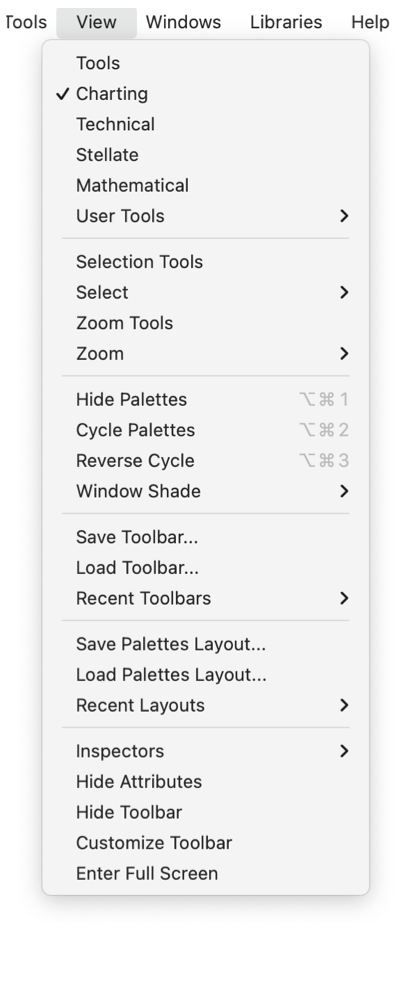|
|
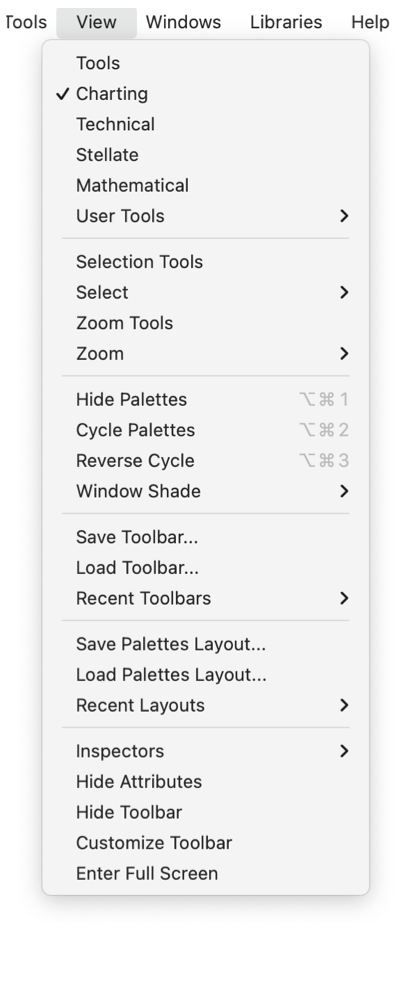
|
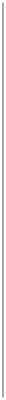
|
|
View Menu
-
Tools
-
Tool palette with primary drawing tools.
-
Charting
-
A selection of shapes used for creating diagrams and flow charts. Also useful for electrical or electronic schematics.
-
Technical / Dimensioning
-
A selection of tools for creating dimensions, auto lines, orthogonal paths. All useful for creating engineering, architectural, or other technical drawings.
-
Stellate
-
Tools for creating star like shapes. Bezier shapes that repeat n times per revolution about a focal point.
-
Mathematical
-
Tools for creating curves that follow common functions of the form y = f(x), parabolas, sine waves, etc.
-
User Tools
-
Submenu for creating and using custom user designed tool palettes.
-
Selection
-
A palette with different selection tools, inclusive lasso, free lasso, etc.
-
Zoom
-
Zoom tool palette, use to focus screen view on selected regions of a drawing.
-
Palette Utilities
-
Several menu selections for managing palettes.
-
Inspectors
-
Submenu to control positioning of Graphic Details and Layers inspectors.
-
Attributes Toolbar
-
Toggle showing of the mini-attributes toolbar at the top of a drawing.
-
Toolbar
-
Toggle showing of Tool bar at the top of a drawing.
-
Customize Tool bar
-
Access a method for changing the content and arrangement of the document Tool bar.
|