

|
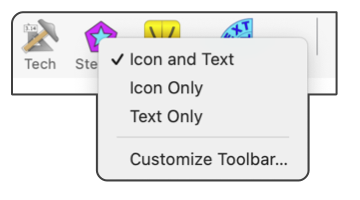
|
|
Toolbar Each drawing window has customizable toolbar that may be shown at the top of the drawing. The toolbar may be configured with large or small icons, and tool names may used if desired. The toolbar is designed to be customized - by even the most novice of users. There are over 250 tools to choose from. The order and whether or not to include a tool is determined simple arrangements made with the Customize Panel. All drawing windows are presented with the same toolbar arrangement. Any customization will be applied to all drawings. The toolbar may be shown or hidden individually for a drawing window.
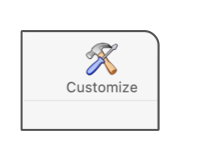
If the window is too narrow to display all the chosen tools, an extended popup menu is provided as the rightmost tool. Use this menu to access the tools that don't fit on the window. It is possible to have duplicates of tools on the toolbar. This is not meaningful for all tools, but for several tools such the color picker or drawing tools this is very useful. But only for version 10.4 or newer. |