

|
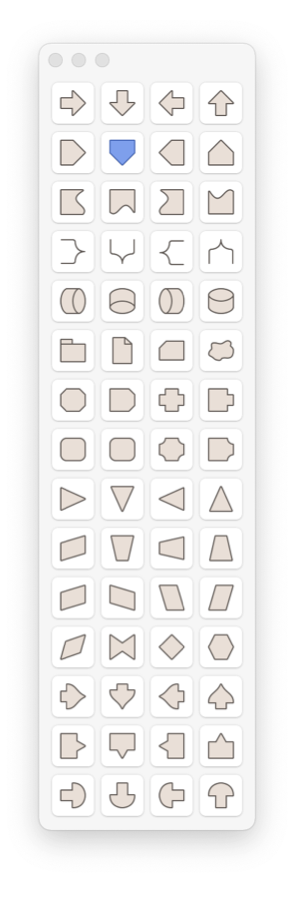
|
|
Charting Tool Palette The Charting Tool Palette provides access to tools for creating standard shapes that are convenient for drawing diagrams and flow charts. The tool palette is shown to the left. These shapes are all drawn in a similar fashion. They are defined by a bounding rectangle which is created in the normal click and drag manner. The Rectangle Creation Cursor is shown after a tool is selected. The various shapes provide a few extra control handles that allow convenient modification of their appearance. The controls are available for use after the initial creation step. If a particular variation on a shape is needed several times. Create the shape, adjust the controls as desired, then use copy/paste or one of the several duplicate options to obtain multiple copies. You may also keep pre-defined shapes in a separate drawing and simply drag them to the current drawing when needed. In addition to direct use in charting and diagraming applications these shapes can be used as starting points for more complex graphics. All of these shapes may be converted to Bezier paths. After conversion the full editing potential of the chosen Bezier format is available. |