



|

|

|

|
|
Text Labels This tab view provides inspection and input of primary parameters of a text label sequence. Label Text elements are drawn using the tools found near the bottom of the Technical Tools palette which is opened from the View Main menu. The example to the left shows the contents of the Graphic Details Inspector when Label Text is selected and the Show tab is in use. To view this information use the Graphic Details menu command found on the Tools main menu. Then select the Label tab on the Graphic Details Inspector, a Label text element needs to be present on your drawing and selected.
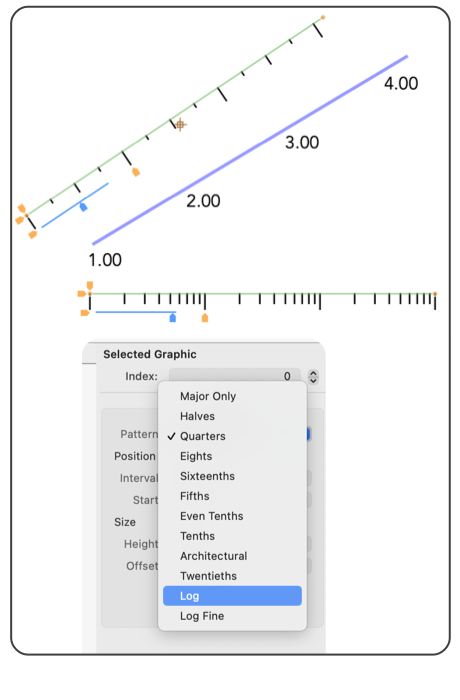
A Label Sequence may be adjusted with this tab view or on-screen. Click the Label Sequence once to select, you will note an additional text block appears. This text box has a number followed by a colon and a second number. The first is the starting numeric value, after the colon the step amount or delta value of the sequence is shown. This specifier text box behaves as a normal EazyDraw Text Box, double click it to enter the editing mode. In the on-screen editing mode you may edit both the starting value and the signed increment. The number of decimal places shown on your labels will mimic the number of decimal places that you include, use zeros if necessary to specify this. The typeface (font), size, color and other attributes of the text you enter for the starting number are mimicked in the labels. These need not be the same for full number, for example a smaller font size might be used after the decimal point. A prefix and/or suffix may be included - just type the desired text, for example the units of the values could be entered after the starting number, specifying it as a suffix. |