

|
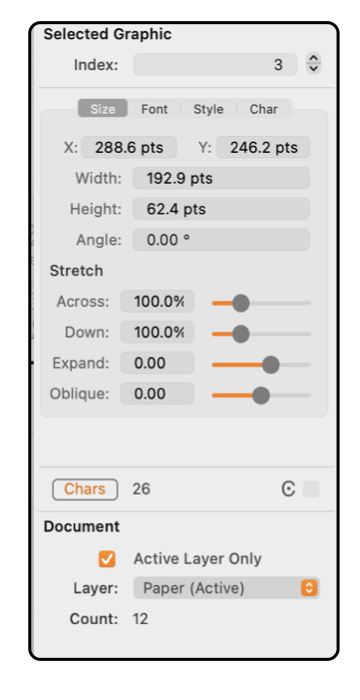
|
|
The Graphic Details Inspector provides a numeric definition for a drawing's individual graphics. The Graphic Details Inspector is opened with the menu command found at the top of the Tools main menu. The Function Key F2 will open the Inspector. There is a customizable button that may be added to the user toolbar for opening the Graphic Details Inspector, it is provided on the default user toolbar - on the right side. These same actions will close the Inspector if it is open.
Each Drawing window has a private Graphic Details Inspector. When a graphic is selected, this Inspector displays all defining information for the graphic element - the same numerical values that are used by EazyDraw to construct the graphic element. The information may be viewed while moving or resizing a graphic, or the graphic may be altered by entering new digital data. All parameters pertinent the drawing of a graphic may be accessed using this information Inspector. |