



|

|

|
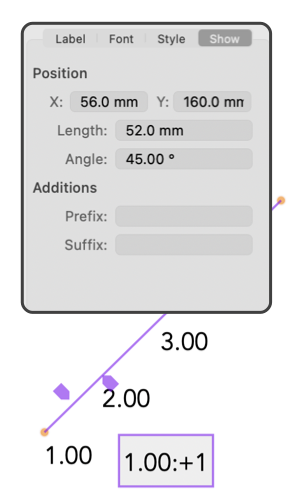
|
|
Label Text Show Tab This view is used to investigate the position of a label text sequence, the prefix and suffix of a label sequence are also found on this tab. Label Text elements are drawn using the tools found near the bottom of the Technical Tools palette which is opened from the View Main menu. The example to the left shows the contents of the Graphic Details Inspector when Label Text is selected and the Show tab is in use. To view this information use the Graphic Details menu command found on the Tools main menu. Then select the Show tab on the Graphic Details Inspector, a Label text element needs to be present on your drawing and selected.
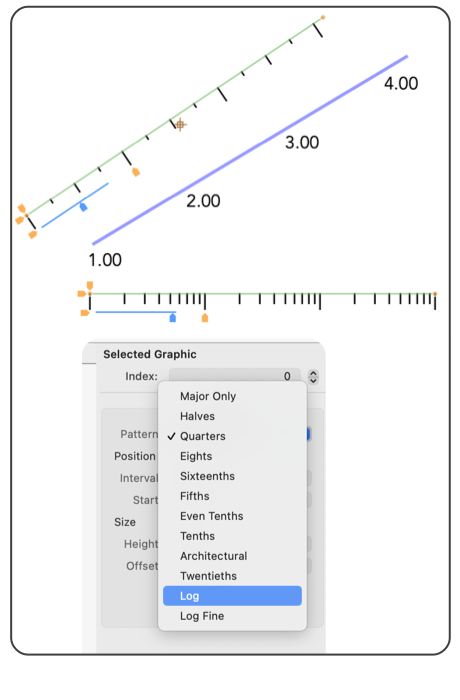
The suffix text is used to provide a "units" indication that is shown with each element of the text sequence. The Font, typeface, color, and size of the prefix and suffix may be different than those of the primary label text. One way to control these selections independently is to select the text in the corresponding graphic details text box a use the main system Font panel to make independent changes. Another way to make independent changes of the prefix and suffix (or sub-ranges thereof) is to select the desire range of text in the on-drawing editable text box that is shown when the Label Sequence is selected. Then change to the Font or style tab and use the graphic details Inspector to make the changes. |