



|

|

|
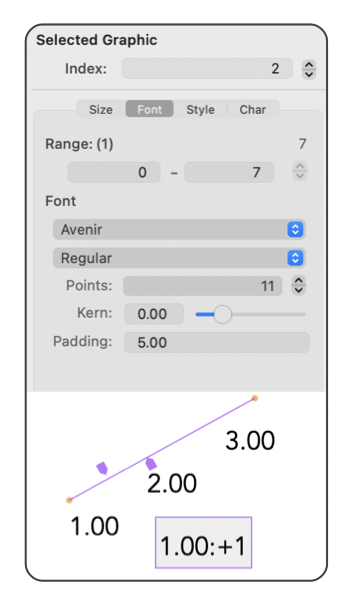
|
|
Label Text Font Details The Font tab view provides access to the detailed information concerning the font family and typeface of a Label Text Sequence. The angle of the labels, relative to the defining line of the labels is also managed on this tab. Label Text elements are drawn using the tools found near the bottom of the Technical Tools palette which is opened from the View Main menu. The example to the left shows the contents of the Graphic Details Inspector when Label Text is selected and the Show tab is in use. To view this information use the Graphic Details menu command found on the Tools main menu. Then select the Font tab on the Graphic Details Inspector, a Label text element needs to be present on your drawing and selected. The details shown normally apply to numeric portion of the text label sequence. If the control text block (shown to the left with a light blue border) is double clicked and text editing mode is entered, then the details shown will apply to the selected range of text. The selected range may be a portion of the numeric value or of the static prefix or suffix text. Selections and changes of the delta (increment) value found to the right of the colon will have no actual meaning for the displayed numeric sequence.
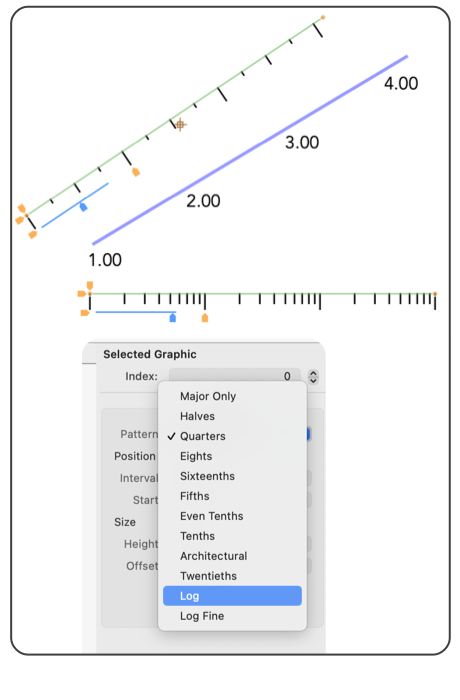
The top items on this font menu are the font families actually used in the inspecting text graphic. If a "favorites" or "recently used" font selection is needed use the convenience popup menu found near the bottom of the main System Font Palette . |