


|
Join Style |

|
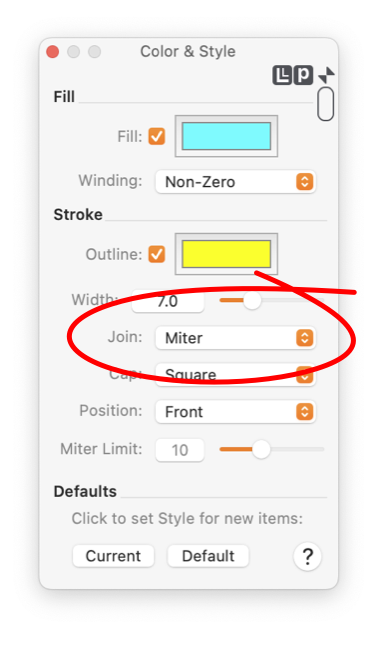
|
|
All vertices of Lines, Curves, and Outlines are drawn with a Join Style. This parameter which determines the shape of a graphic's vertices is found on the Styles Panel. To show this panel select "Color and Style" from the Tools Menu which is on the Main Menu. One Join style applies to all vertices of a single graphic. In order to change the Join shape used for a graphic it must be the selected graphic in the top window of EazyDraw. If no graphic is selected the Join shape on the panel represents that which will be used when creating new graphics. Follow the Target Graphic(s) link for more information on this topic. The Join style applies only to the Outline component of a graphic. If no outline is drawn the graphic will consist only of its Fill with no border, or specific outline. The Join parameter will have no affect on a graphic drawn with no Outline.
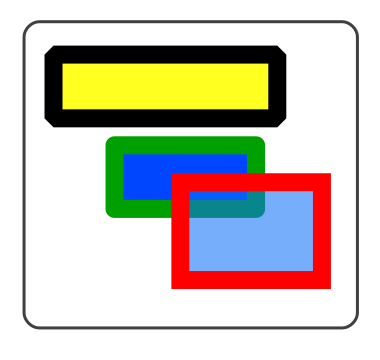
Other parameters: Width , Outline , and Cap effect the appearance of lines, curves and outlines. These parameters are also on the Styles Panel. The example to the right shows different Join styles. The Rectangle uses Bevel, the triangle uses Round, and the square is drawn with Miter Join style. If the Width is small, Join style may not be noticeable. The visual effect is scaled with the line width. If you need rounded corners with thin line widths try the Rounded Rectangle Tool or the Chamfer Rectangle Creation Tool . |