


|
Cap Style |

|
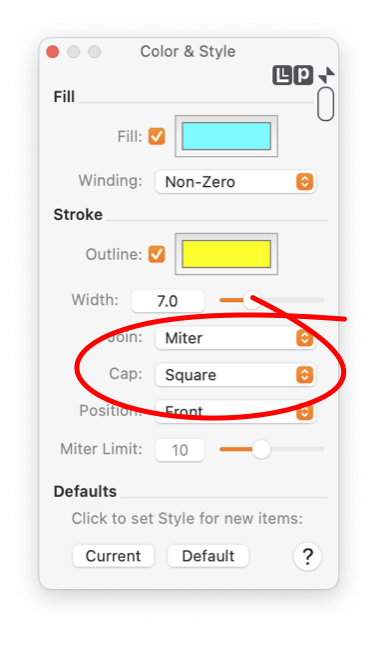
|
|
Ends of Lines and Curves are drawn with a Cap Style. This parameter, which determines the shape of these ends, is found on the Styles Panel. To show this panel select "Color and Style" from the Tools Menu which is on the Main Menu. One Cap style applies to both ends of a curve. In order to change the Cap shape used for a graphic it must be the selected graphic in the top window of EazyDraw. If no graphic is selected the Cap shape on the panel represents that which will be used when creating new graphics. Follow the Target Graphic(s) link for more information on this topic.
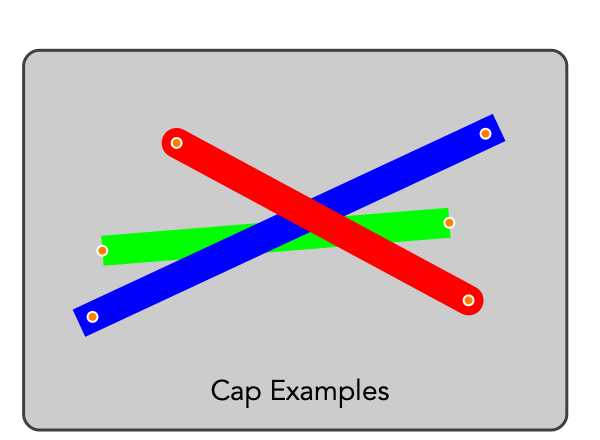
Other parameters: Width , Outline , and Join effect the appearance of lines and curves. These parameters are also on the Styles Panel. The example to the right shows different Cap styles. The red line uses Round, the blue line uses Square, and the green is drawn with Butt Cap style. The example is shown with all the lines "selected" so that the handles show the position of the end points relative to the drawn ends of the lines. The Cap style is applied to the ends of each dash and dot of dashed lines. This can be used for interesting presentations of dashed lines. Normally the Cap setting is applied to the end of a line. It is also always applied to each end of a dash sequence (as set with the Dashes Palette ). Cap style, in many cases, will have a significant impact on a dash pattern. The Square setting adds one half of a line width's length to each dash line segment. |