

|
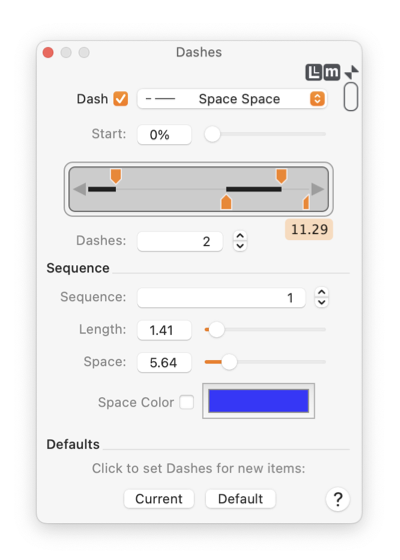
|
|
The Dashes Panel provides parameters for dashed lines and borders or outlines for graphics. The panel is shown to the left. Detailed documentation of each parameter is available by following the links below.
You may use standard dash sequences accessed from the Dash Name popup menu at the top of the dash panel. Any custom dash sequence can be created with the interactive controls found on the Dash Inspector view or by using the numeric Dash Sequence parameters. A custom dash pattern may be saved and given a name by using the "Save" selection on the Dash Name popup menu. Another method for accessing desired patterns is to save commonly used patterns in a drawing. Then a pattern can be copied using the Copy Special and Paste Special menu commands to transfer the dash pattern to new graphics. Named dash patterns are saved in the Applications Support folder found in the local user Library folder. There is an EazyDraw folder in the Applications folder and it contains a "plist&qout; file called Dashes. This file may be accessed with any text editor or the macOS Property List Editor application. To generate a new "Factory" list of dashes, remove this file then quit and re-start EazyDraw. |