


|
Dash Sequence |

|
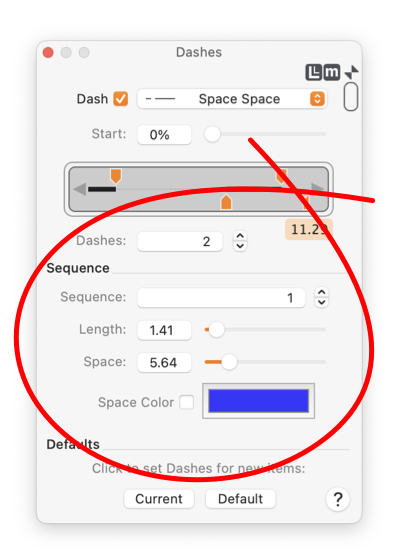
|
|
In order to change the "Dash-Space Sequence" of a graphic’s dashed line it must be the selected graphic in the top window of EazyDraw. If no graphic is selected the parameters on the panel represents the dot format that will be used when creating new graphics. Follow the Target Graphic(s) link for more information on this topic. These parameters do not apply and are disabled unless Dash is checked at the top of the palette.
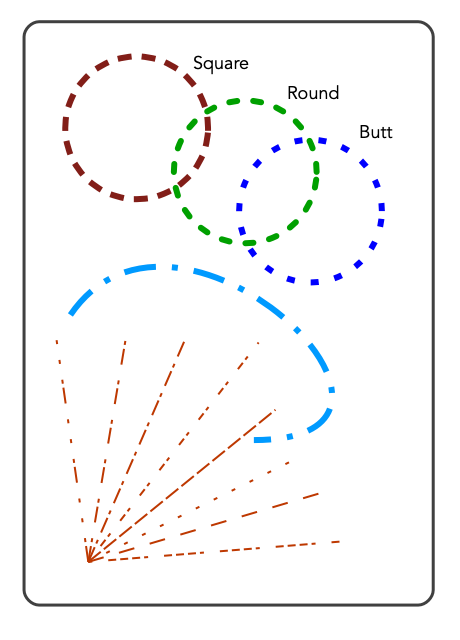
The example to the right demonstrates a few possibilities for using dot-dash lines. If Outline is not used (Outline checkbox on Color and Style palette is not checked) then a dash line is not drawn. The Space Color setting is not invoked for a graphic with no Outline. If you wish to color dash gaps instead of the dashes, use the Start setting on this palette to slide dashes for this same appearance. The Cap style is applied to the ends of each line sequence of a dash pattern. This may add one half of a line witdht to the length of each dash of a dashed line. This parameter is found on the Styles Panel, follow the link above for more information. Dashes are also used in vector Hatch fill. |