

|
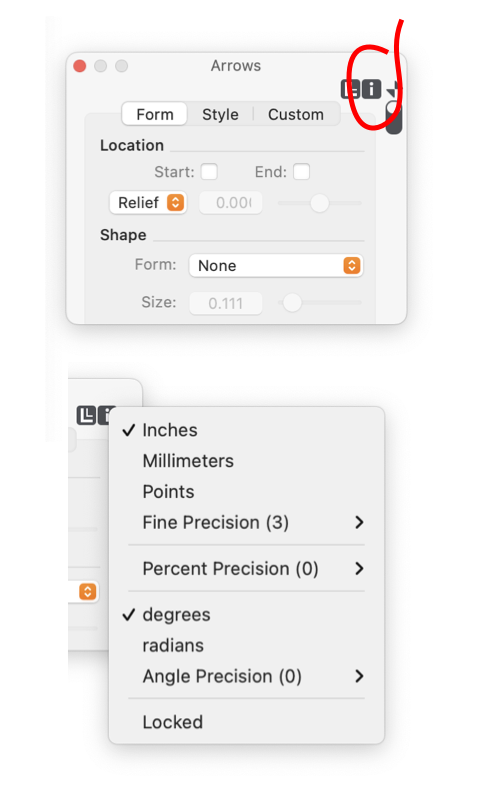
|
|
Units Button - or Icon
The Units Button, found near the top right of most EazyDraw parameter palettes, indicates the current measuring units for lengths on the respective palette. A Control Click on this button will show the current settings of all fine scale parameters and allow direct changes to these settings. The Fine Scale Palette is used to inspect and set the measuring units and display precision for any parameter palette. The contextual menu associated with this button is provided as a second, convenience shortcut, method for the same user interaction. The popup menu will reflect the context of the associated parameter palette. For example, if no angle parameters are present on the palette, the degrees-radians-Angle Precision portion of the menu is not shown.
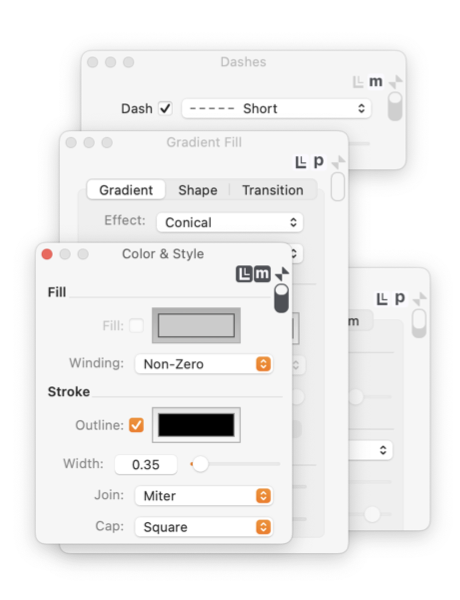
Any number of decimal places is used for numeric entry, the full entered precision (up to about 6 decimal places) is interpreted and set as the parameter value. The precision settings control the display precision of numeric entries. This has no affect on actions of sliders or other interactive controls. The choice of fine scale units does not associate with an individual drawing. These selections apply to all drawings, they are associated with an individual palette. The setting are saved and restored with palette layout actions. Saving and reloading an individual drawing will have no affect on fine unit settings. When working with Rulers note that the choice of fine scale units is not associated with or reflected in the measuring units shown on the drawing ruler. Rulers are associated with the Drawing units and scale, independent of an inspecting palette fine scale units setting. |