

|
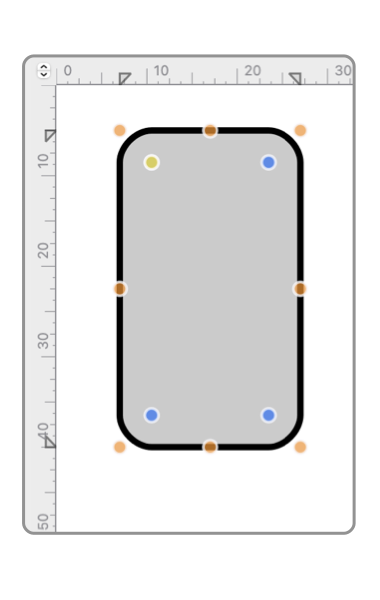
|
|
Rulers You may add rulers to the drawing window. They indicate the coordinates of the drawing as they appear on the printed page or display window. The rulers also contain tick indicators that mark the vertices of all selected graphics. The stepper control in the upper left corner of the ruler is used to change the intervals of the intermediate tick marks. This makes it easy to click and view the tick format until the best one is found. These formats may also be selected by name on a popup menu on the Ruler Style panel.
Tick marks are shown with the same Fill Color as the graphic. You cannot move a graphic or resize a graphic by moving the tick mark. It may appear that the graphic is being moved, but actually all graphics are moving with the ruler and origin. The Font (size, style, ...) may be accessed and changed by double clicking first (left most) label on the X axis. The appearance including, size, color, background, and several other characteristics of the rulers may be changed using the Ruler Style parameter panel. 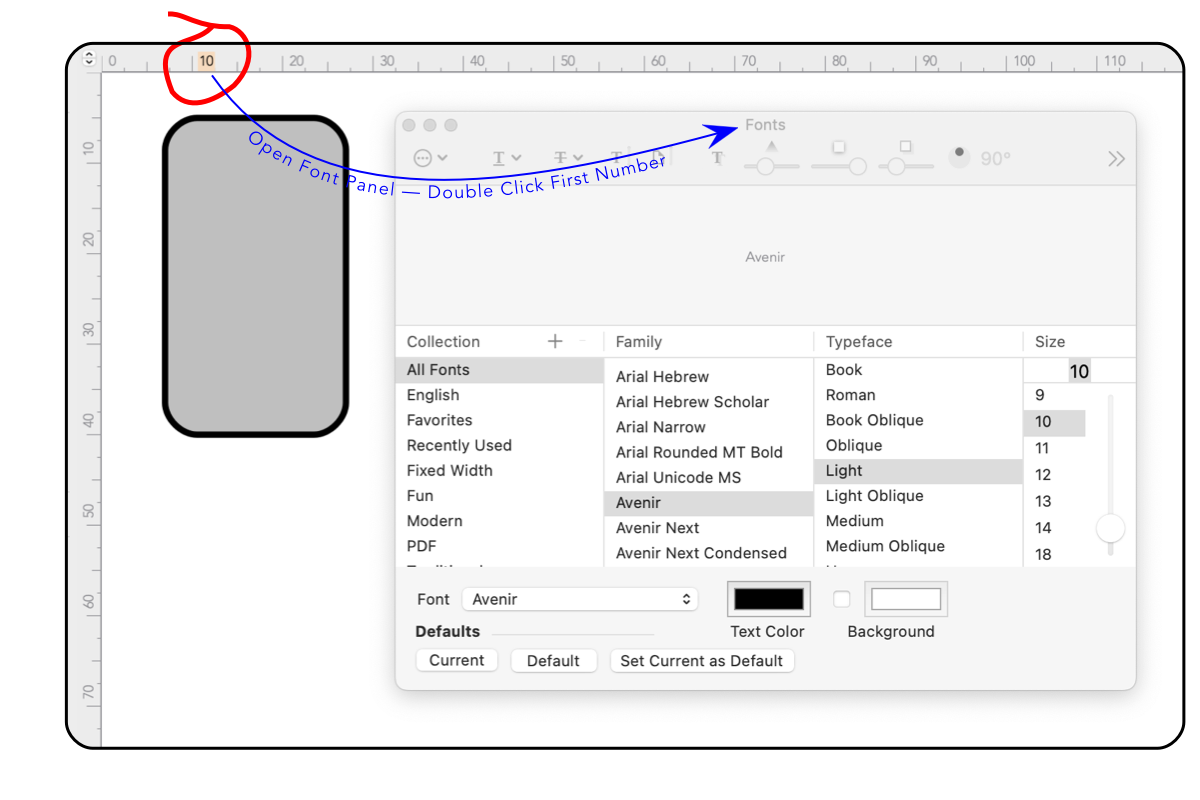
|