|
|

|
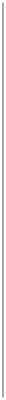
|
|
 Hatch
Hatch
The Hatch panel is used to fill graphics with a repeating sequence of straight lines that may be dashed. This form of graphic fill is called a Vector Hatch. The repeating lines are sequenced with an over/down offset.
Detailed documentation of each tab of the palette is available by clicking the links below. To show this panel select "Hatch" from the Tools Menu which is on the Main Menu.
In order to apply a "Hatch" to a graphic (or graphics) it must be the selected graphic in the top window of EazyDraw. If no graphic is selected the parameters on the panel represents the Hatch that will be used when creating new graphics. Follow the
Target Graphic(s)
link for more information on this topic.
-
Hatch
-
These are the primary parameters that apply to all paths of the Hatch, managing the overall appearance.
-
Paths
-
The parameters on this tab manage the sequencing of the repeating pattern for individual paths. This controls the orientation of a path relative to the others.
-
Dash
-
Each path may be solid or dashed line. This tab is a mimic of the main Dashes palette which manages the dash sequence for individual paths of the Hatch.
-
Style
-
The color, line width and other style parameters for paths are managed on this tab. Settings on this tab may be applied to the entire Hatch or to individual paths.
-
Bitmap vs Vector
-
Hatches are one of the two techniques for filling a graphic with a repeating (or tiled) pattern. Hatches are rendered as vectors. The other technique
Patterns
(EazyDraw's terminology) are drawn as bitmaps. The quality and appearance of a Hatch will be more consistent with respect to size, scaling, and export format, but bitmap patterns may be more intricate.
Hatches are drawn with straight line paths, curved paths are not supported.
This palette (and the Patterns palette) provide the full capability for designing Hatches (and Patterns) from scratch. EazyDraw ships with several named Hatches, these can be used without learning all the details of Hatch design.
-
Standard Hatches
-
The technology implemented here follows the CAD industry standards for specification of vector Hatches. Those familiar with other CAD applications will see the same terms behavior on this parameter palette.
These parameters will correspond to the DXF file format specification for a vector Hatch. The experienced user will be able to correlate these settings and values with those recorded in DXF text file.
Standards institutes have specifications for vector Hatch usage. (examples: Earth, Swamp, Sand, Cork, ...). These are defined with length offsets and angles. These specifications will mesh well with parameters found on this palette.
There are degenerate Hatch specifications. If the across and down sequence for a path falls on (or close to) the path, then an infinite (or very large) number of paths are needed to fill the graphic. This situation is signified with a red warning message. In this situation use the X and Y Shift, or the Angle settings on the Path tab to rectify.
|


