

|
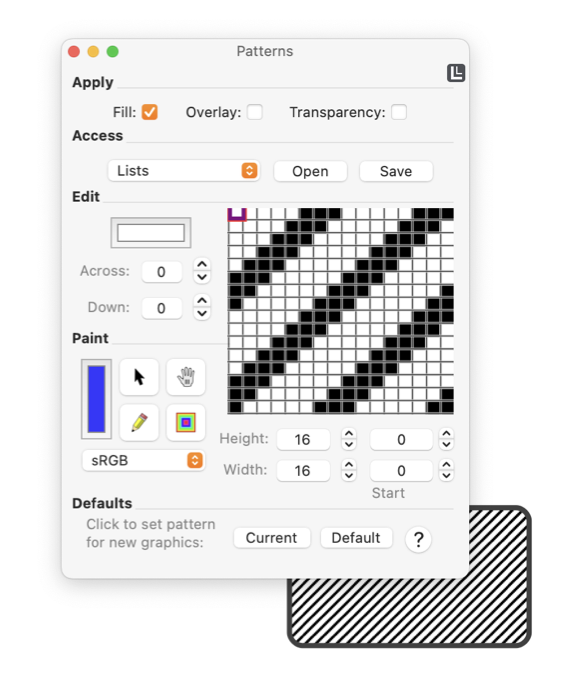
|
|
Patterns Panel The Patterns Panel provides support for the use and design of repeating image patterns as a color. The patterns are used as colors in EazyDraw and other macOS applications. They can be created or edited with the pattern inspection view, which allows precise examination or specification of each pixel of the pattern image. EazyDraw provides several pre designed patterns for your use with EazyDraw or other applications on your system. Examples of a few are shown at the bottom of the page. These are generated when you first access the color lists on this panel. After the first access here, all the patterns will be available to other applications from the Color Panel's color list picker. The Patterns panel is accessed from the Tools main menu.
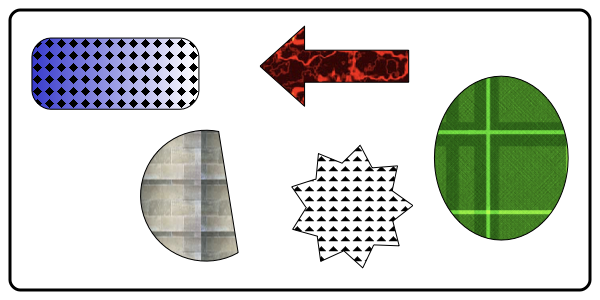
Patterns are one of the two techniques for filling a graphic with a repeating or tiled design. Patterns are rendered as bitmaps. The other technique Hatches are drawn as vectors. The quality and appearance of a Hatch will be more consistent with respect to size, scaling, and export format, but Patterns may be more intricate. Patterns are actually colors and is used as any other color that is accessed from a color list. The patterns you install or create with this palette are accessible from your normal Color Picker . If the other application doesn't properly support the color picker protocols you can explicitly export a pattern color list and import it to the other application, if necessary. |