

|
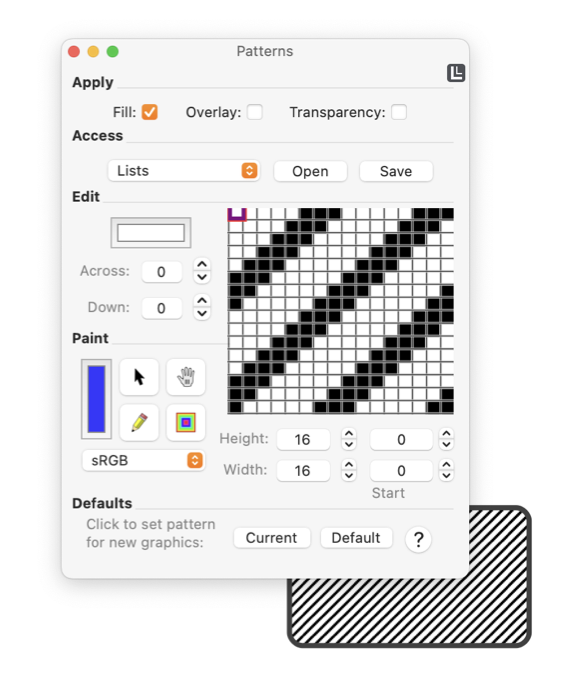
|
|
Editing Patterns The main portion of the patterns palette is used to closely view and possibly modify the master image that is used to generate a pattern color. A close-up pixel view is used with a small painting tool set to accomplish these tasks. A bit map image consists of a rectangular array of square pixels each having a specific color. These pixels are shown in the close up view with faint lines indicating the individual pixel boundaries. The color wells and tools to the left of the view are used to examine and change (or paint) the colors of the individual pixels. If a graphic that has an applied pattern is selected the master image of the pattern is shown in the close-up view. When nothing is selected the default pattern is shown.
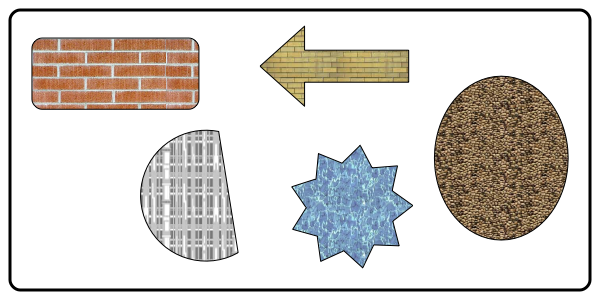
The close-up view supports full paste board drag and drop. This is often the most convenient way to move the images and colors between objects on your system. Transparency can be a problem when dropping a pattern color on other objects (like the color well on the color picker). The transparent regions of your pattern may be rendered as black by the destination object. If your pattern consists of black pixels on a transparent field of pixels this may end up as black on black. The transparency information may not be lost, such an image may actually display as you intended when used by an application that properly supports transparency. |