



|

|

|
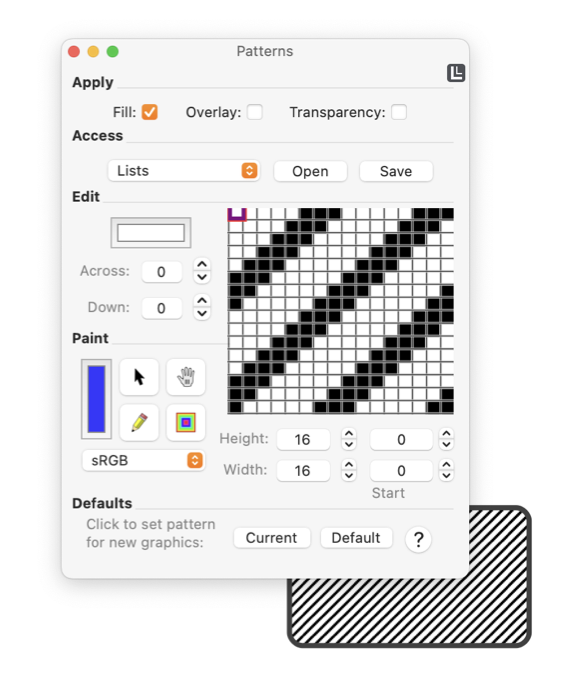
|
|
Viewing Patterns The close-up view is used to examine individual pixels of the master image of the pattern. The size of the palette may be changed by resizing the full palette. There is no imposed limit to the size of image that can be inspected with this view. Optimizations are applied for very large images, but as always when working with large bit maps performance will be effected if the image is large enough. Patterns are defined by individual pixels. This leads to different effects when used with the vector graphics supported by eazydraw. All vector graphics are specified in ideal coordinates such as inches or points (72 points per inch). It is common to use points and pixels interchangeably, but they are quite different terms. Pixels are individual display elements of a display device, about the same size as a point.
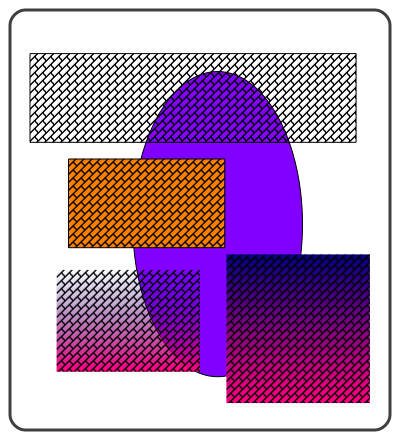
A standard resize control (lower right corner) is provided for the patterns palette. Use this to adjust the size of the close-up view to match the extent of the inspecting image. If the image has a lot of pixels (20 or more) you'll need to make the palette large to properly view the pixels. Patterns are applied as "wall paper" to the printed paper or display window background. This means they will move relative to an individual graphic as the graphic is moved or the window is resized. If you need an individual image that is fixed relative to a graphic then the specific image should be imported to the drawing and the desired graphic used as a cropping path or frame to the image. You can also apply the pattern to a graphic then convert the graphic to an image, the conversion will freeze the pattern content and should look the same. If you change the zoom of a view a small amount, the pattern's pixels can't follow the change and will remain unaffected by the zoom. If you zoom a factor of 2, or 4 EazyDraw will double or quadruple the image's pixel area. Larger zooms are ignored with the pattern remaining unchanged with the zoom. These corrections are only applied to screen drawing and is not applied to printing actions. |