


|
Hatch Dash |

|
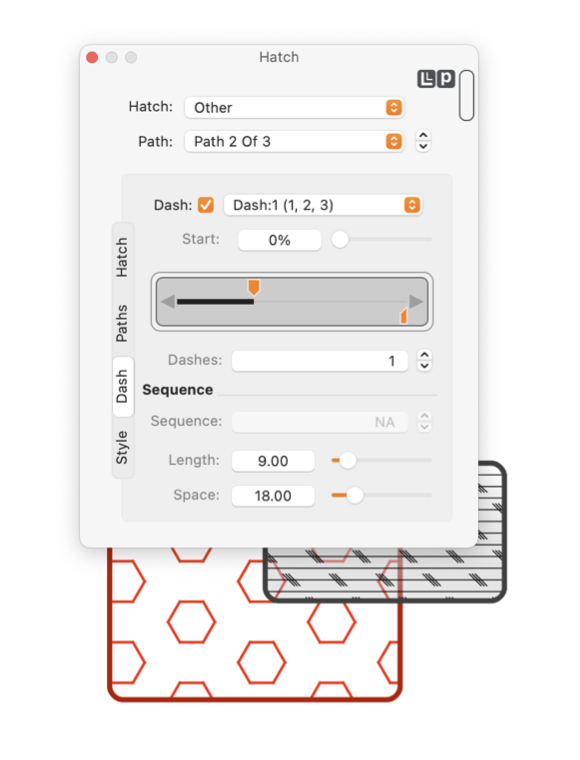
|
|
A vector Hatch is used to fill graphics with a repeating sequence of straight lines that may be dashed. Useful designs are generated synchronized arrangement of path offsets and precise use of dashed line sequences. The parameters provided on this tab manage the dashed line sequence for an individual path. The parameters found here are the same as the parameters found on the main Dashes Palette . The Dashes palette manage the dashed line aspect of the outline of the graphic, for example the rectangle element of a rectangle graphic filled with a vector hatch. The parameters on this tab manage dashes for the interior hatch. These parameters are found on the Dash tab of the Hatch palette which is accessed from the Tools main menu, near the top.
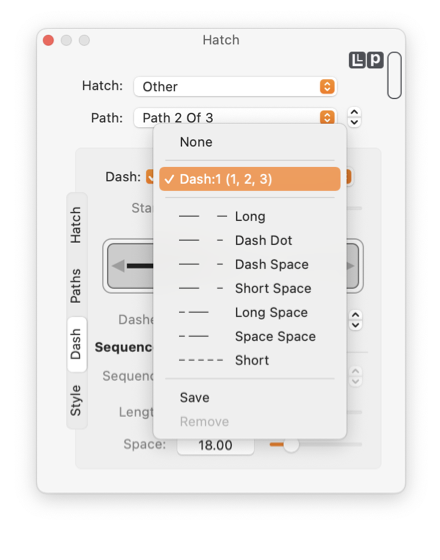
The start parameter is sometimes referred to as the phase for the dash sequence. For normal dash patterns this parameter is often not very important. For a designed vector Hatch it can be crucial to the appearance of the Hatch. It is a linear phase that will interact with the two dimensional phase defined by the X Seed and Y Seed found on the Hatch tab. These parameters are all defined in Fine Scale units for the palette. If the Hatch is exported to DXF, the values are converted to drawing units in the DXF file. |