


|
Hatch Style |

|
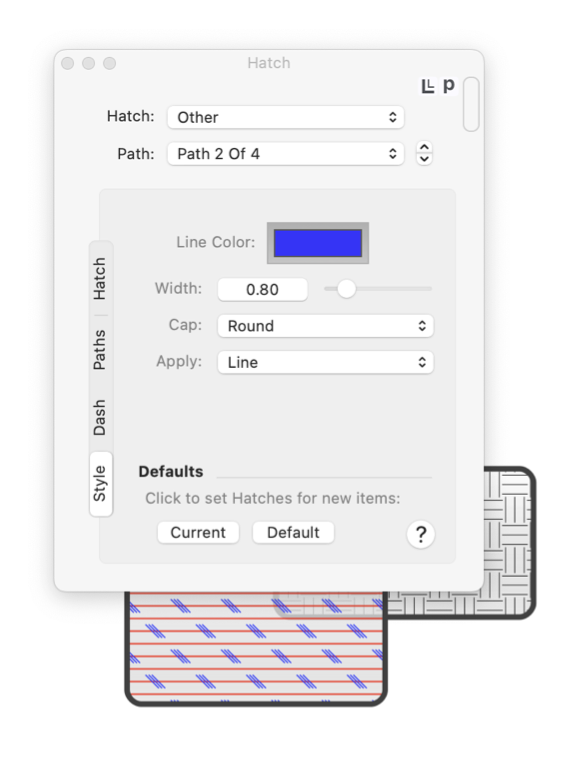
|
|
A vector Hatch is used to fill graphics with a repeating sequence of straight lines that may be dashed. Individual paths of the Hatch may have different colors, line widths and end cap geometry. These individual color and line style parameters are managed on this tab of the Hatch palette. The parameters found here are the same as the parameters found on the main Color and Style palette. The Color and Style palette manages the appearance of the outline of the graphic, for example the rectangle element of a rectangle graphic filled with a vector hatch. The parameters on this tab manage appearance for the interior lines of the Hatch. These parameters are found on the Style tab of the Hatch palette which is accessed from the Tools main menu, near the top.
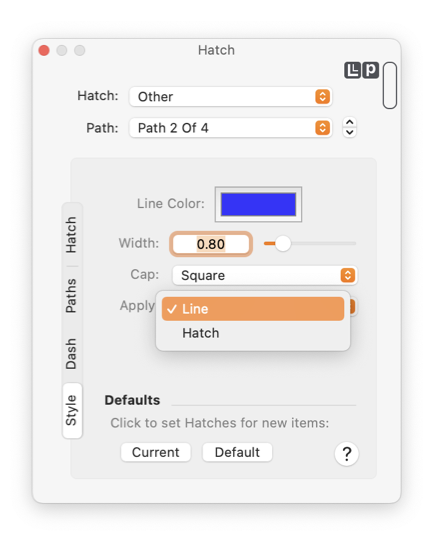
The Current and Default buttons provide support for quickly defining or using an existing graphic as a definition of a Hatch for newly drawn graphics. Normally the Cap setting is applied to the end of a line. It is also always applied to each end of a dash sequence. For Hatches the ends of each path line are clipped exactly at the edge of the host graphic, therefore the Cap setting has no impact on the actual line ends. Cap style, in many cases, will have a significant impact on a dash pattern. The Square setting adds one half of a line width's length to each dash line segment. |