



|

|

|
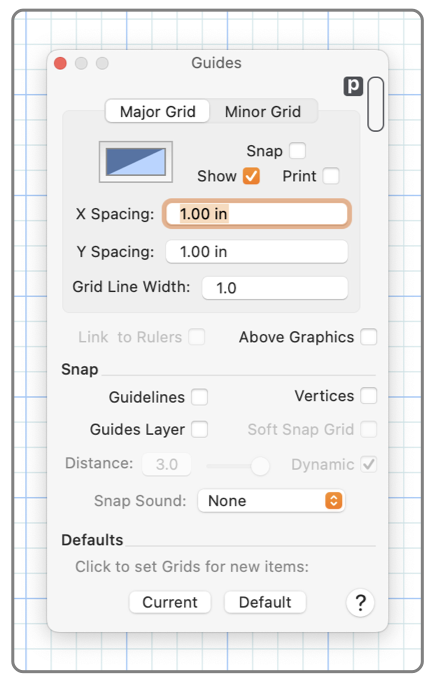
|
|
The Major Grid is a an array of perpendicular lines drawn at uniform intervals as a drawing aid. The Major grid has a larger interval than the Minor Grid. It may be shown and/or used as snap points for graphics and drawing actions. The grid is usually drawn in a faint color that is visible but doesn't compete with the graphics of the drawing. The parameters for the Major Grid are presented on a tab view on the Grid Panel which is accessed from the Grids submenu found on the Format main menu. Select the "Major" tab on the Grid Panel to access these parameters. The small view shows an example of the appearance of the grid as determined by panel’s selections.
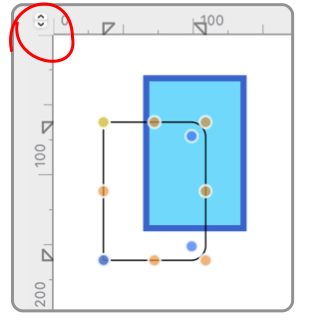
If "Link to Rulers" is selected the minor grids will sequence with the ruler tick stepper. This stepper control is found in the upper left corner where the rulers meet. Use this stepper to select the interval for the tick marks. The stepper sequences through the various tick interval options, like quarters, tenths, or fifths. The Print checkbox does not control inclusion of the grid when exporting the drawing. If a PDF is generated via the Print panel then the choice of Save As PDF, then the setting on this panel defines inclusion of the Grid. Each of the Export formats has an independent control for including the Background color and Grid, that setting is found on the Background popup menu selection on the upper right of the export control panel. Notice that the Units of the Major grid are those of the drawing, while the units for the grid line width are those of this palette’s Fine Scale . This can be somewhat confusing, but the distinction is fundamental and indeed indicates the value of having a "Fine Scale" independent from the drawing scale. To clarify the situation abbreviated units are always shown for the X and Y spacing parameter. |