

|
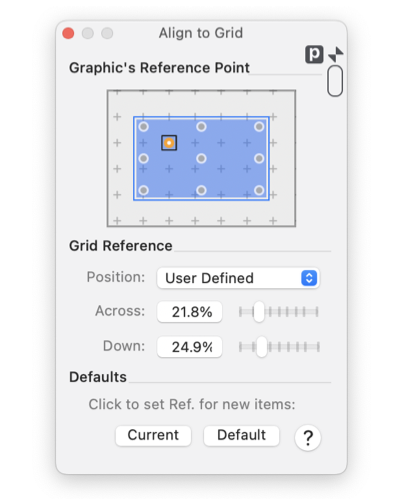
|
|
The Align to Grid Palette provides a method for assigning a particular position of a graphic or symbol group as the grid reference point. A "graph paper" grid is a useful drawing aid. Provision is provided for "snapping" to the drawing grid. This gives rise to a problem: what point relative to the graphic should be snapped, or aligned to the grid. For example, even a graphic as simple as a rectangle does not have a clear snapping point, should the reference be the center or perhaps the top left corner. This problem is even more important in the case of a complex group of graphics that are used as a single symbol, such as the NAND gate electronic symbol shown below. For this symbol to work properly with the grid snapping drawing aid, a particular point "on the nand gate" needs to be defined. This palette provides a full graphic interface for inspecting and assigning a specific grid reference point. The small view at the top of the panel shows graphically the position of the grid snap reference point. A blue circle is shown at the reference point. If a graphic is selected a scaled green outline of the graphic is drawn in a dark gray bounding rectangle. The specific position of the reference point is defined as a percentage across and down, relative to the bounding rectangle.
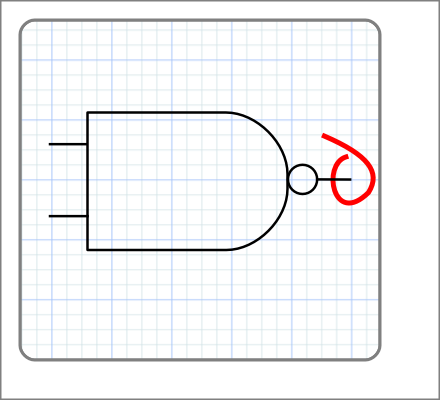
The example to the right shows how the "Right Center" might be the best Grid Reference point for an electronic symbol of a NAND gate, drawn as a group of shapes and paths. The selection for Mouse Down on the Position popup menu is actually the same as User Defined. The selection is provided as discovery clue indicating that a mouse click on the inspection view is used to define the position of the grid reference point. |