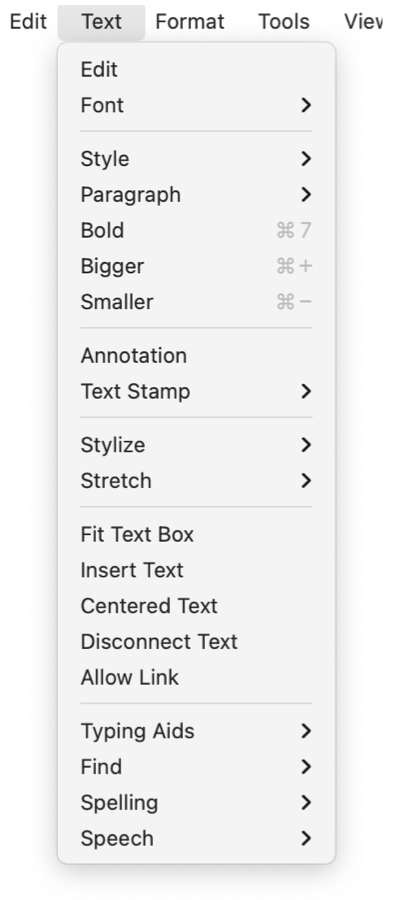|
|
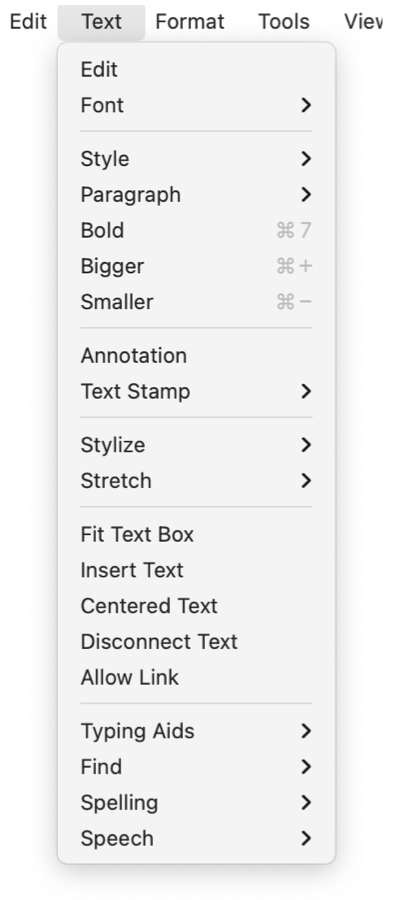
|
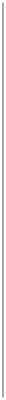
|
|
Text Main Menu
-
Edit Text
-
Enter text editing mode, applies to a selected Text Area.
-
Fonts
-
Access the system font palette and other font related selections.
-
Text Style
-
Menu selections for font style and attributes.
-
Paragraph Submenu
-
Paragraph, tabs, and text alignment selections.
-
Annotation
-
Text attached to graphics - rotated and curved text.
-
Time Stamp
-
Text indicating time of last save or creation.
-
Page Stamp
-
Text indicating page number.
-
Stylize Text
-
Submenu for applying special effects to text.
-
Stretch Text
-
Submenu for working with stretched text.
-
Fit Text
-
Resize all selected text boxes to exactly fit the current text contents.
-
Insert Text
-
Inserting text into graphics.
-
Centered Text
-
Inserting text into graphics, centered on the graphic interior.
-
Disconnect Text
-
Detach text inserted within a graphic.
-
Text Links
-
Allow linking of text boxes.
-
Typing Aids
-
Submenu of useful typing shortcuts.
-
Spell
-
Spelling commands for spell check and correction.
|