

|
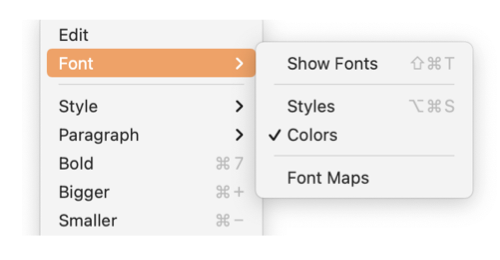
|
|
Font Submenu This submenu is the access point for the main system Font Palette and other font related actions. There are three areas of the EazyDraw user interface provided for interaction with font faces. The Attributes Bar, when text is selected. The Graphic Details Inspector has a full featured interface for inspecting and changing all aspects of a Text element font face, color and style. The System Font Palette provides an extensible system wide font interface. This will probably be very similar to the font palette provided by other macOS applications. A Text Area graphic must be selected to enable the Styles item. At this time the Styles panel does not work with Annotation text.
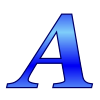
Access the Font Map with the final menu item. Font mapping applies when importing or exporting vector drawings that contain text. In many cases a font used on another system might not be availble to EazyDraw on host system, in this case a different font must be substitued. The Font Map panel manages these substitutions Font mapping is used when ungrouping PDF and EPS vector images too. |