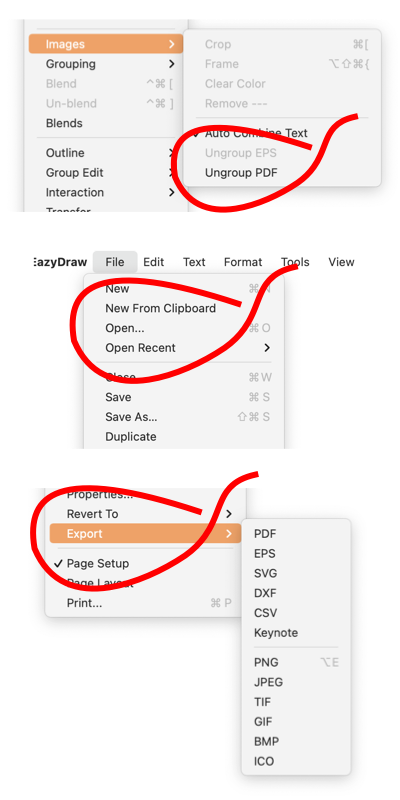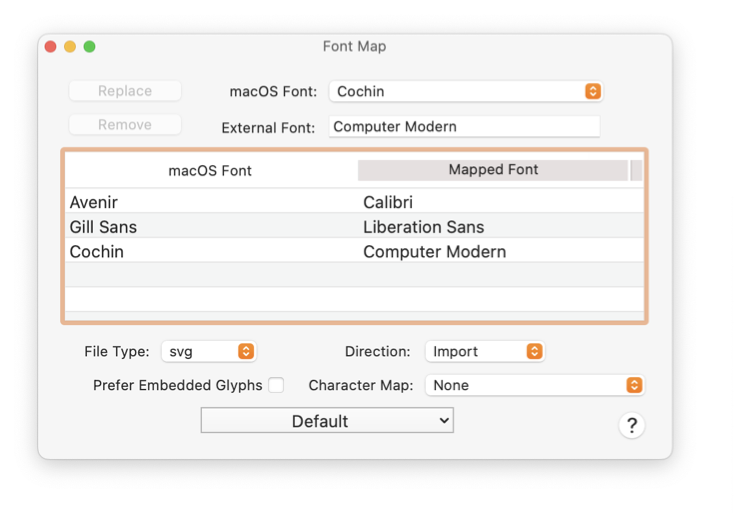|
|
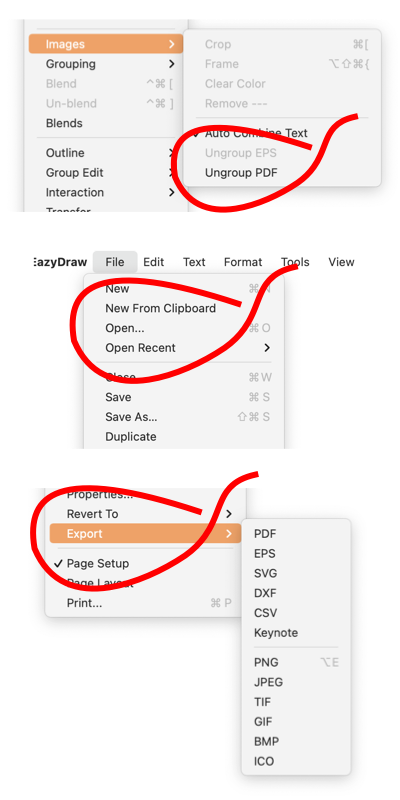
|
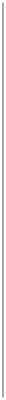
|
|
Font Map, for import and export
When exporting or importing vector drawings that contain styled text it may be necessary to substitute font faces for inter system compatibility. The Font Map palette provide a means to specify and manage these mappings.
This panel manages eight font maps. There are four file types supported, svg, dxf, pdf, and eps. Each file type can have different substitution maps for import and export. This combination leads to eight independent font maps. Only one of these eight are shown in the font map table at a given time.
This panel is accessed from the Font submenu found near the top of the Text main menu.
|
Two key parameters are the File Type and Direction (Import or Export). Make the appropriate selections for these to present the corresponding font map substitution table.
The table shown in the middle of the palette has a column for font names for macOS (your Mac) and corresponding font names for the "other" system. Upon Import, if a font with a name matching the "Mapped Font" name is encountered the macOS font from the same row of the table is use in place of the font specified in the importing (our PDF / EPS ungrouping) drawing. Upon Export, if a font matching the macOS name is used, the font name reference in the exported file is the "Mapped Font" name.
Create a new entry by typing a name for the External (Mapped) font in the text box near the top of the page. Then select an macOS Font from the macOS Font popup menu. After the entry and selection, check the values the click the Add button which will be the top left button on the palette (the name showing in this button is situation sensitive).
Remove an entry by selecting it in the table and clicking the remove button near the top left of the palette.
If Export is the direction, the macOS Font column may not have duplicate values, but duplicate values are allowed for the Mapped Font column. If Import is the direction the Mapped Font column may not have duplicate values and duplicate values are allowed for the macOS Font column.
Character Map is a unique function, it applies only for import. It is used when importing a drawing that does not use unicode text encoding and uses non-ASCII characters. EazyDraw provides 3 character maps: Symbol font,Wingdings font, and Wollfram Mathematica fonts. In an old drawing of 1980’s vintage technology, symbol font would be used for Greek characters or math symbols. If the Symbol Font Character Map is chosen, these characters will be converted from their "magic" ASCII values to corresponding unicode codes for Greek characters and math symbols. The primary known use at the time of this writing is for import of SVG and PDF drawings made with Canvas X, where Symbol font is used. The other use is when importing SVG and PDF from Wolfram Mathematica - then the Wolfram character map is used.
Use Embedded Glyphs. At this writing, this applies only for SVG import. It is planned to add the capability for PDF import. The SVG specification provides a method to provide exact glyph paths for a given font. If present this providea another method for generating text glyphs. If this option is checked, and if embedded glyph information is available for a give font and code point (characer) then EazyDraw will "draw" the glyph. This will provide the true intended appearance for the text content, but the text will not be an editable text string - it will be Bezier path. To get editable text: don't use Embedded Glyphs, instead map the internal SVG font name to an appropriate Font available on your system.
The large popup menu at the lower left provides a access to predifined and / or user named sets of font maps. For example you may need a completely different group of substituions for collaboration with an associate on the Windows operating system and a different collaboration with a unix based co-worker.
If the Font Map panel is open when an import is performed, a summary window will open (on the Font Map palette) and provide an indication of all fonts encountered, and the method and target of resolution for each. This only appears if the panel is open at the time of the import, if the information is needed at a later time perform a repeat import.
|
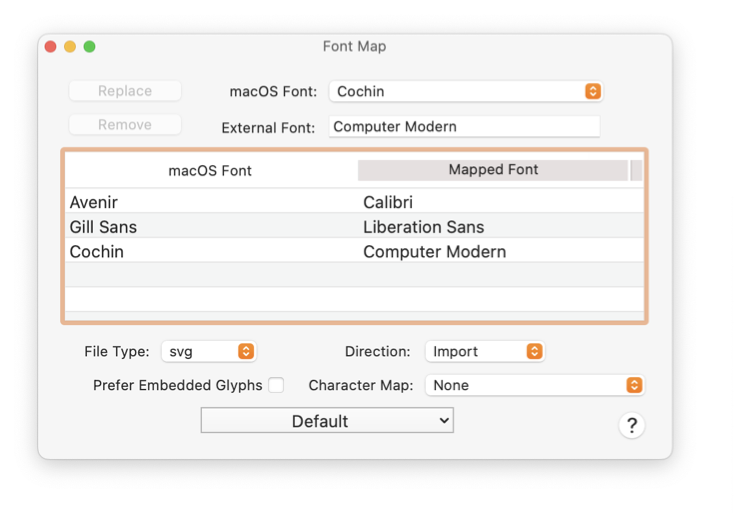
After a drawing import, if any unknown fonts are encountered, a corresponding entry is created in the correct font map table (according to file type, for the import direction). The macOS Font entry is shown as a series of Dashes to indicate the needed substitution selection. This is the easiest method to create a correct font map as there is no chance for spelling or precise naming variance errors. Simply select the row and pick the macOS font from the top right popup menu to specify a substitution then repeat the import.
(advanced user tip, Free Market (non-App Store) version of EazyDraw) Each font map set is saved in the Font Maps folder in the EazyDraw Application Support Folder. They are saved as normal macOS property list files (.plist). The advanced user may find it easier to manage, edit and create font maps with a text editor or the PList editor. The schema for the font maps is trivial and independent editing and creation will not cause a problem with EazyDraw.
A factory installed font map, with the name "Symbol Font Map" is provided for convenience when importing drawings from Canvas macOS. If you do not follow the rather technical aspects of this issue, simply choose this font map the proceed with your SVG import or PDF ungroup of Canvas X originated drawings.
A factory installed font map, with the name "Wolfram Mathematica" is provided for convenience when importing drawings from Wolfram Mathematica. If you do not follow the rather technical aspects of this issue, simply choose this font map the proceed with your SVG import or PDF ungroup of these documents.
For a full study of the "Map Symbol to Unicode" issue, do an internet search with the phrase "Symbol font problem".
Wolfram designed a proprietary math font, and (for some reason??) assigned many of the math symbols to non-unicode proprietary code points. While unicode provides a range of unicodes for proprietary use, their defined use applies to company specific glyphs such as the Apple logo. Wolfram assigned proprietary unicodes for standard math symbols, such as an integral symbol. These private unicodes are then exported in the SVG, where technically they are meaningless unless one uses embedded glyphs, which Wolfram provides yet they are proprietary and then technically cannot be used unless without the purchase of a Wolfram software package that includes the corresponding Wolfram font. The solution is a character map, this allows Wolfram equations to be represented in any licensed and available font that supports math symbols.
|