

|
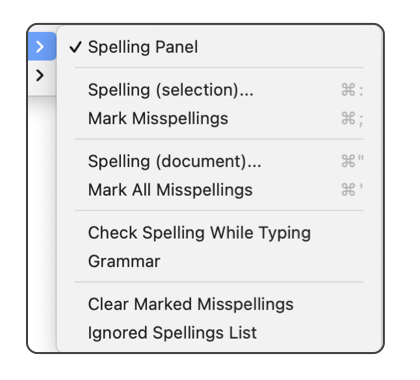
|
|
Spelling This submenu is used to access spell and grammar checking. This submenu is accessed from the Text main menu, near the bottom. Both Text Boxes and Annotation text may be spell checked. Text that has been converted to outline (Bezier) cannot be spell checked.
Misspelled markings are persistent, they will remain if the drawing is saved, closed, and re-opened. The Clear Marked Misspellings action is needed to clear these highlights. Or the highlight mark is cleared when the spelling is corrected. The Ignored spellings list is different from Learned words that are appended to the system wide spelling dictionary. Ignored spellings apply to an individual drawing. They are saved with the drawing and will be present when a saved drawing is re-opened. Learned words are added to the spelling dictionary and thus apply to all drawings and perhaps to other documents managed by applications other than EazyDraw on your system. |