

|
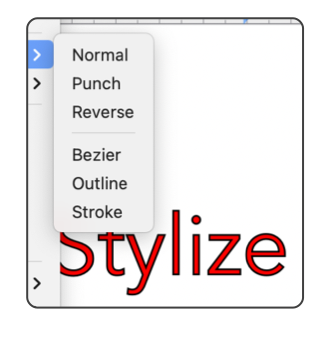
|
|
Stylize Text This submenu is used to apply special effects to text graphics. Bezier and Punch will change the text graphic to a special group of Bezier Paths. After the conversion the graphic will still looks like text. But the converted graphic is not text and may not be edited as text. So you want to complete all revisions of wording and spell checking before applying these special effects. Reverse, outline and stroke effects are text effects that are applied directly to the text. Text editing is still possible after these conversions are applied. Undo will return the original text, however the new graphic may not be converted back to the original text. The colors and style attributes used with the Outline and Stroke special effects are accessed on the graphic details Inspector , on the Style Tab. The effects may be applied directly from the Graphic Details Inspector or from these menu commands.
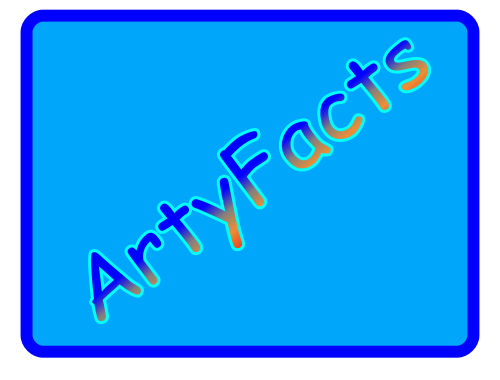
The Bezier or Punch text conversions may be ungrouped to work with the individual paths. If the group is reformed, the Join form of the group is required for the Punch effect, and the even-odd winding rule must be applied to achieve this effect. The graphic details Inspector - style tab provides access to the effects as applied to the conversions that do not convert the text to Bezier paths, Reverse, Outline, and Stroke. Text graphics accept Fill, Stroke, and Gradient Fill (or Shade) effects. These may be applied to any Text Graphic, it is not necessary to perform one of these conversions to apply these effects. Colors other than black may be applied to any Text Graphic. The text does not need to be converted using these commands in order to change the text color. The system color picker is used to directly change text color of any selected editing text. The Punch and Bezier groups are formed with Fixed Group Edit state. This allows resizing of the group. The Group Edit state may be changed (perhaps to Solid Group Edit) using the Graphic Details Inspector. |