

|
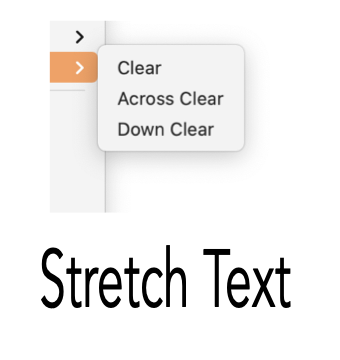
|
|
Stretch Text This submenu is used to return stretched text to the non-stretched state. Text is stretched interactively with the blue controls found in the lower right portion of a selected text box, see picture below. Text may also be stretched using numeric entry found in the Graphic Details Graphic Details Inspector. These menu commands are used to clear stretched text. They are not enabled unless text is selected and the text is stretched. When text is stretched, the blue stretch controls are shown a little darker. If the text is not stretched the blue controls are slightly lighter in color. This provides a visual clue to ascertain quickly if text is stretched or not. You may of course inspect the stretch state using the graphic details Inspector.
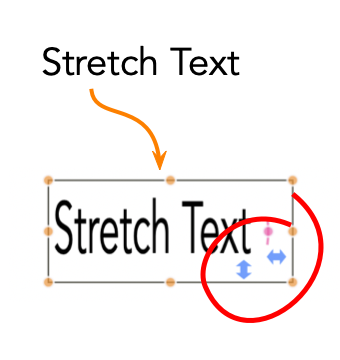
It is advisable to first use font size on the Font Palette to achieve the desired size for a text graphic. The stretch controls should be used to precisely achieve the exact needed text size. In other words, use the stretch controls to tweak the appearance of the text. Stretching a 9 point font to 48 point height is not recommended - but will work. A short cut for clearing text stretch is to double click the blue stretch control. If the across stretch control is double clicked only the across (x component) portion of the stretch will be cleared. A double click on the height stretch control clears the y-axis stretch. And, double click the control in the corner to clear both axis of stretch. If the text box is too small, the on screen controls are not drawn. This helps avoid clutter on the display of selected text. The stretch controls on the Graphic Details Inspector are always available. The text box may be resized larger to show and use the stretch controls. |