


|
Miter Limit |

|
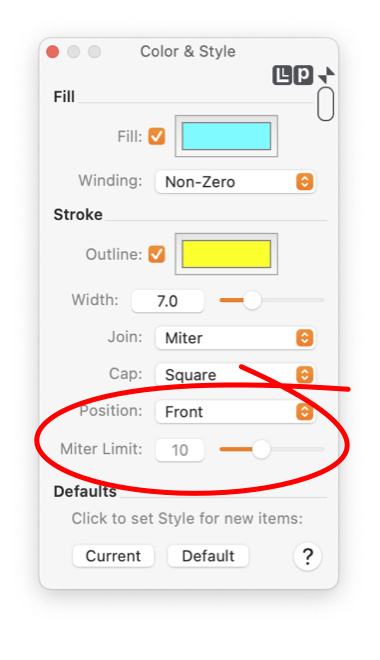
|
|
Three methods are provided for precisely drawing the "Joints" of Bezier paths. These are controlled by the Join popup menu. The geometry of the Miter method can produce a long spike like appearance when the joining angle is acute. The Miter Limit parameter is used to limit these sometimes undesirable spikes. This parameter only applies to the Miter Join style. The geometry of the other join styles do not require a limiting parameter. This parameter is only enabled when a Bezier path with Miter Join style is selected. The Miter Limit parameter is found on the Color and Style palette. This is accessed from the Tools main menu, near the top.
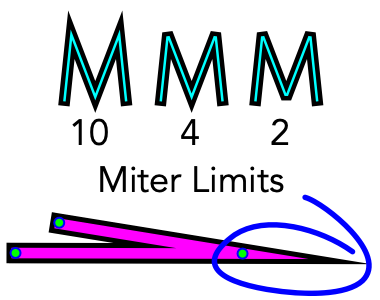
Note that this parameter is defined as a ratio, drawing units do not apply. Also note that the value is not angle degrees. The need for limiting the miter depends on both the angle and line width - not just the angle of the joint. Normal values for the limit range from 2 to 20, larger numbers allow longer miters to be drawn. Use smaller numbers to eliminate an undesired spike. The "M" examples to the right show the resulting appearance of decreasing the miter limit. Notice the spikes at the top of the M when the miter limit is large. They are eliminated by lowering the limit to 4, but the sharp valley tip of the M remains until the limit is decreased to 2. Text drawn with a Stroke Text Style is not controlled by this miter limit parameter. In this case the Join style and miter limit are defined by the Font designer and can not be accessed from EazyDraw. Only Bezier paths are controlled by this parameter. If the use of this parameter is required, the text must be converted to a Bezier Path -- then this parameter is used. |