



|

|

|
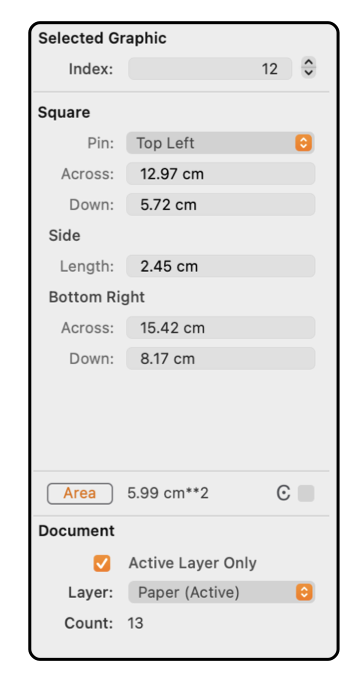
|
|
Square Squares are defined by their center and the length of the sides. The example to the left shows the contents of the Graphic Details Inspector when a square is selected. To view this information use the Graphic Details menu command found on the Tools menu of the Main menu. To show the information for a square item on a drawing, the Inspector must be open and the square must be selected. The square of interest must be the only item selected.
These lengths are shown in the Units (cm, inches, points, ...) defined for the document on the Scale parameter panel. Each coordinate is the distance from the origin which is defined on the Scale panel and may be adjusted by dragging a Ruler . |