

|
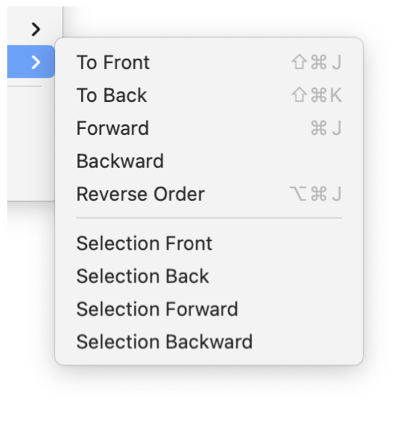
|
|
Send Menu EazyDraw uses a "Painter's" algorithm when drawing graphics. Each individual graphic of a drawing is drawn in its entirety, one after another. Each graphic is drawn without regard for other graphics. If graphics do not overlap this drawing method is of no consequence. If graphics do overlap, the ones drawn first will be eclipsed by the ones drawn later. Each individual graphic on a drawing has a specific position in the painting order. The terms "back" and "front" are used to describe a graphic's relative position in the drawing order. The numeric value of the drawing order is found on the Graphic Details Inspector . The menu to the left is used to rearrange the drawing order of a graphic. The concept "Send" is used to describe the rearrangement action. To "send a graphic to the back" means it will become the first in the drawing order which in turn means it will be obscured by any other overlapping graphic. Send commands are used frequently with vector drawing. The Attributes bar has a set of buttons for conveniently accessing the send commands, these are available when a single graphic is selected. There is a set of send buttons available on the Arrange panel. These two alternated access points may provide a more convenient method or executing send commands. A graphic or graphics must be selected before any of the send options will be enabled. Each graphic will have a particular set of destinations for which a send is possible. The allowed destinations are enabled and the ones that are not possible are disabled. For example, if a graphic is the first one in the drawing order send "To Back" will be disabled.
Layers is used for advanced drawing techniques effecting the drawing order of graphics. Each Layer has a position in the drawing order. All graphics on a layer have a position in the drawing order for that layer. Groups have an effect on the drawing order of graphics. Each Group is treated as an individual graphic and therefore a position in the drawing order. All graphics in a group have a position in the drawing order for that group. It is important to understand the concept of Fill when working with drawing order and eclipsing graphics. This is especially true if the fill color is the same as the background color. A graphic with white fill on a white background will look the same as a graphic with no fill. The effects of drawing order on these two graphics will be quite different. |