



|

|

|
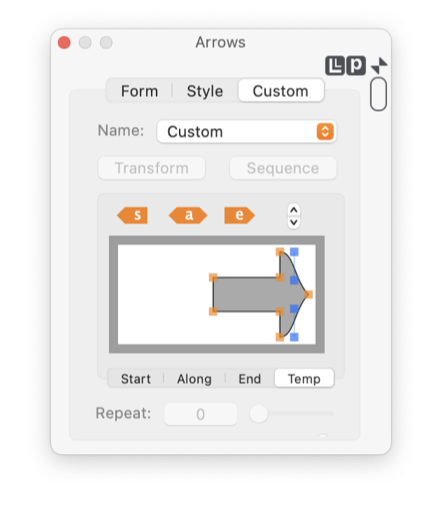
|
|
When a Bezier path, from an EazyDaw (or other drawing application) drawing is dropped on the Arrow palette’s custom shape view. It is automatically placed in the Temp position, and is not immediately applied as an arrow to a target graphic. From this position the shape may be applied to a target graphic or saved as a named arrow for future use. This Temp tab view is accessed from the Arrow Palette by clicking the Custom tab (at the top of the palette) and clicking the Temp tab of the Custom shape editing view. This tab is automatically selected when a graphic is dropped on the custom shape view.
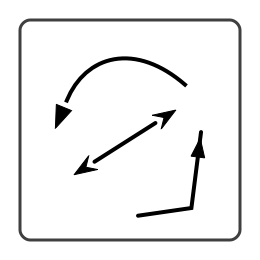
Select a shape using the Name popup menu. The menu provides a selection of provided shapes and shapes added by the user. Note that the Transform buttons are not enabled for a Temp arrow shape. Also there are no reference markers as you have for the defined custom arrow positions. These attributes (a transform and reference point) only apply relative to a host Bezier path and hence have no meaning for the Temp shape view. |