



|

|

|
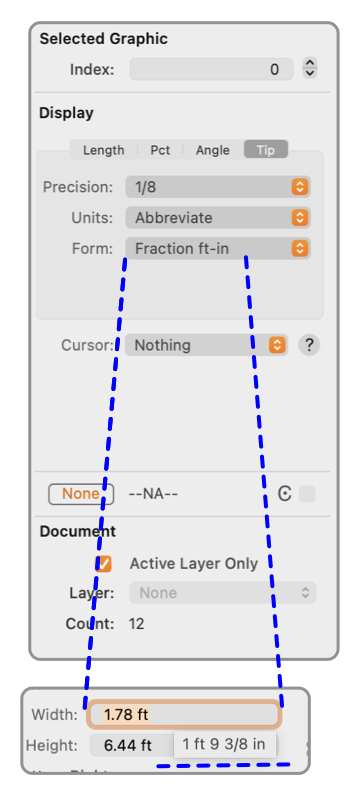
|
|
Help Tip Display Format This tab view provides control of the format of "Help Tip" that is associated with numeric values found on the Graphic Details Inspector. Help Tips are a familiar feature on macOS. They are small, usually light yellow, pop-up floating notes that appear if the cursor pauses over a user interface element. They usually have a helpful tip or hint relating to the associated item. These "Help Tips" associated with numeric values on the Graphic Details Inspector are available for user definition. In this context the tip can provide additional information for the value shown, perhaps a higher precision value or an alternate choice of units such as metric measurements to compliment a drawing's primary english measurement value. This input selection is accessed by opening the Graphic Details Inspector, top item on the main Tools menu, and de-selecting all graphics (Cmd-Shift-A). With the Inspector open and no graphics selected, the Tip tab is clicked to present these control parameters.
The settings here apply only to the Help Tip format, the primary format for a display value is specified on the Length, Percent, or Angle tab view. The best method to select these settings is to use the example entry field found just above this tab view. Pause the cursor over this field and wait for the Help Tip to appear. This will show the actual Help Tip for the example value, as formatted with current selections. These interactions may quickly become confusing, so this test/example method is probably the easiest way to finalize selections for these parameters. |