



|

|

|
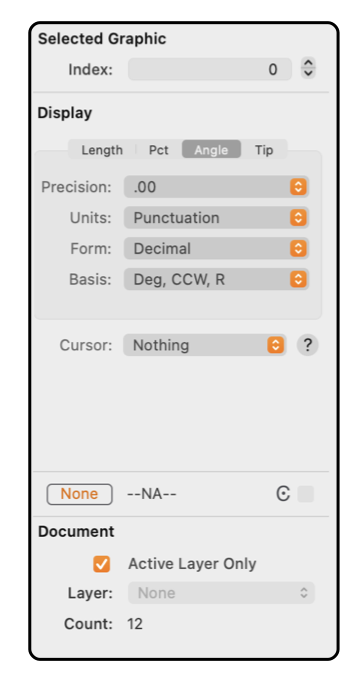
|
|
Angles Display Format This tab view provides control of the format of numeric information provided for angles on the Graphic Details Inspector. The primary choice is the use of degrees or radians for angle values. Other selections allow user definition of the direction for zero degrees and the direction of positive rotation (clockwise or counter-clockwise). This input selection is accessed by opening the Graphic Details Inspector, top item on the main Tools menu, and de-selecting all graphics (Cmd-Shift-A). With the Inspector open and no graphics selected, the Angle tab is clicked to present these control parameters.
These settings apply to both absolute and relative angle measurements. Most angle measurements are absolute, such as the orientation of a rotated rectangle. Some angles are measured relative to a defined axis that is defined by a second absolute angle. An example of a relative angle is the starting angle of a Pie shaped graphic. In this example the Elliptical axis is the absolute angle, think of it as defined first, then the starting angle is measured relative to the defined angle. |