



|

|

|
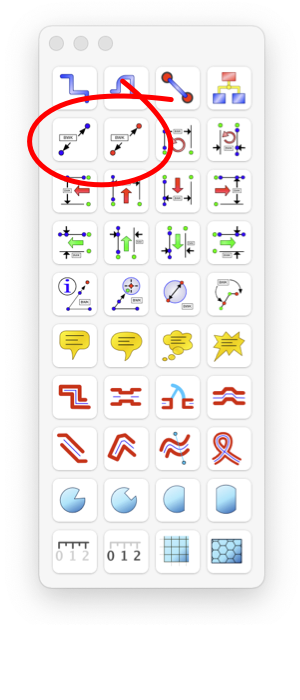
|
|
Auto Lines and Connectors Auto lines are lines that contain an automatic length annotation. There are two forms, a free line and a connector. The connector version can be used to denoted or measure the length between defined reference points of graphics. The simple line version does not attach, the length dimension shown is just the distance between the ends of the line. The form of the length annotation is controlled by the parameters found on the dimension parameter palette, on the Tools main menu. There is a wide selection of formats including color, fill, units, precision and many others.
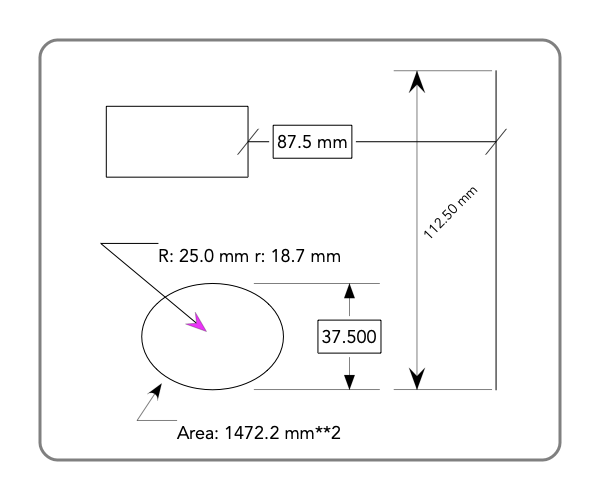
The Auto-Line graphic is useful as a simple free floating ruler. Just add one (or more) to your drawing. Then move it around to establish length reference right on the drawing. The units used for the dimension are those of the drawing as defined on the Scale Parameter Panel accessed on the Format main menu. The Dimension parameter palette allows selection of many format and display parameters, but the actual units (mm, inches, points, etc) are defined by the global drawing scale. If the units are changed on the scale panel all dimensions will change to the new units. The format of the dimension is managed in a manner similar to other text annotations. If you have learned how these are formatted and displayed you will find that dimensions have many of the same properties. |