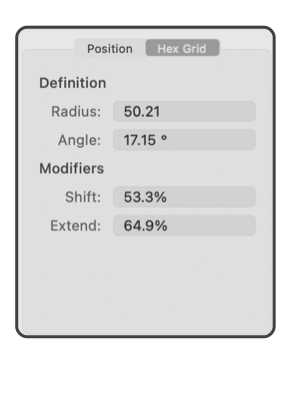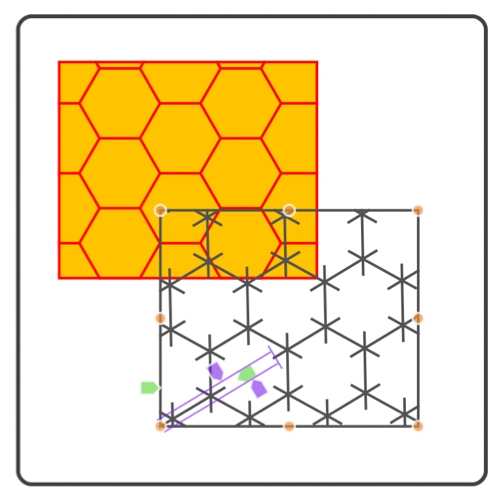This tab view provides inspection and input used with the two grid graphic tools.
|
The position tab is used to define a rectangle. The rectangle is the bounding rectangle of the grid. The values are entered in the units and according to the scale of the drawing as set on the main Scale palette. The Hex Grid tab has the parameters used to specify spacing and orientation of the Hex grid.
The Radius parameter defines the distance from the center of each hexagon to a vertex, for an equilateral hexagon this is the same as the length of each of the six sides.
Angle defines a rotation of the complete hex grid. Values may range from zero to 90 degrees.
Shift is a "phase" parameter used to move the hex grid reference point away from the lower left corner of the defining rectangle. It is measured in percent, as a percent of the radius.
The sides of each hexagon may be abbreviated or extended. The Extend parameter specifies this variable. Zero percent means that each side is drawn normally, the full distance between each vertex or node of the pattern. A positive Extend value will cause the sides of the hexagons to extend beyond each node. If this Extend value is set to the maximum allowed value of plus 100 percent the pattern will become an isosceles right triangle grid pattern. Values less than zero will cause the patterns to appear as three pronged marks at each vertex.
|
Grid elements is used in conjunction with Tick Marks and Text Label sequences to assemble the elements of a chart or graph. The elements are provided as independent tools for maximum flexibility in designing graphing components.
The Outline parameter of the Color and Style associated with a grid applies to the bounding border of the grid rectangle.
Dashed lines can be used with these grid graphics.