



|

|

|
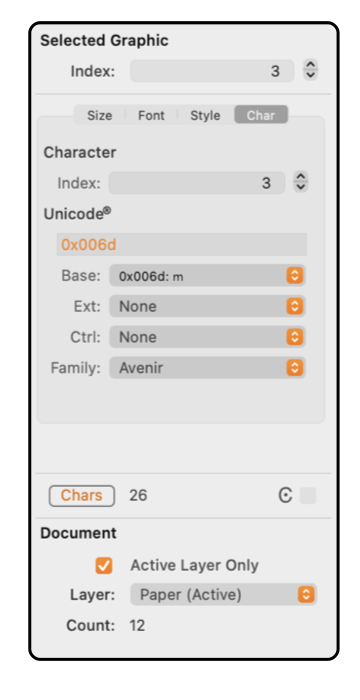
|
|
Text Character Details This view is used to investigate the characteristics of individual characters of a text graphic. Each character is identified by an index, with 1 indicating the first character of the full text graphic. The stepper is used to move to the next (previous) character. The selected character is indicated with a gray highlight and underline directly on the text on the drawing. The details shown will apply to a selected range of editing text or the full text range of a selected text graphic. If the text graphic is in the editing mode (indicated by a brownish gray background highlight) and a range of text is selected, the index stepper will only access or move along the selected characters. Each character of text is represented by a "code" number. The macOS operating system uses Unicode to assign numbers to corresponding characters. Unicode is an international, system independent (Apple, IBM, HP, Microsoft...), standard that provides a unique number for every character; no mater what system, language, or application program. The unicode number for the inspecting character is shown in the text box just above the popup menus. You may change the character by entering a unicode hexadecimal number in the text box.
As you can expect, it takes a bit of cpu time to sort out the details provided on this view. It is not a problem while inspecting a particular character. However if you move on and are entering text (i.e. typing away), and this view is in effect (-- visible) you may notice a degradation in system performance. This is happens as the CPU tries to keep up with your typing and investigate the details of each character as it is entered. In this case either close the Graphic Details Inspector or select a different text tab view (Size is the best) to prevent the unnecessary load on your CPU. This character view is good way to enter symbol or extended characters that may not be accessible from the keyboard. The popup menus will allow you to choose from all the characters available with the font in effect. |