|
|
Scalable Vector Graphic Drawings |
|
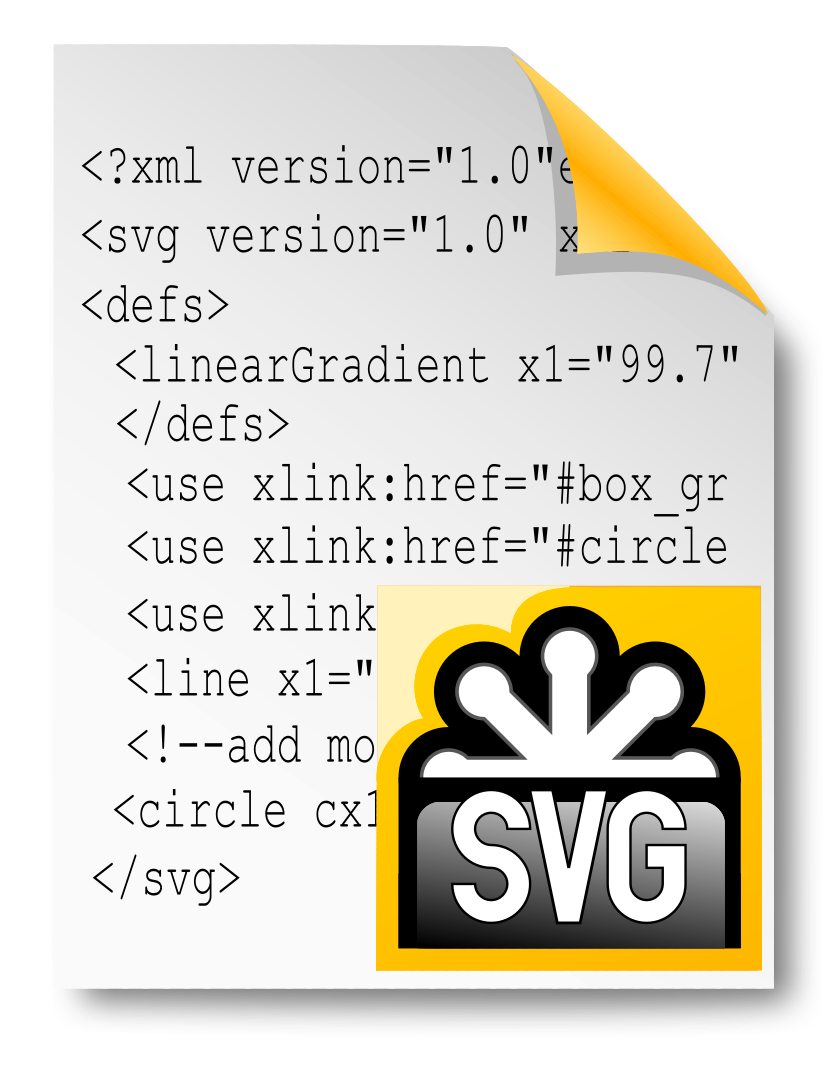
|
|
An SVG file is a graphic saved in a two-dimensional vector graphic format defined by the World Wide Web Consortium (W3C). The structure is human-readable text-based on XML. Vector shapes are based on the precise geometric definition and, therefore, scalable with the invariable display quality. Use the standard Open command found on the EazyDraw File main menu near the top to open SVG drawings. The EazyDraw Open menu item automatically recognizes and enables drawing files of all types, including SVG, understood by EazyDraw. EazyDraw follows current macOS user interface guidelines and does not have a specific import function. The Open command is a universal function automatically enabling all files supported, including both native EazyDraw drawings public graphic files such as PNG, PDF, SVG, and other proprietary formats.
Note that choosing a higher value, such as 96 Pixels Per Inch, does not improve the accuracy or resolution of an SVG drawing. SVG is a vector format; the Pixels Per Inch setting does not increase or decrease image resolution. |