



|

|

|
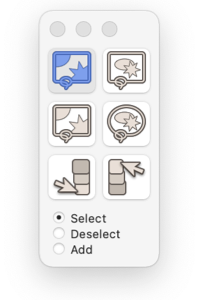
|
|
Selection Modes This set of radio buttons is used to modify the normal selection function of the selection tools found on the Selection Tool Panel. These buttons are found at the bottom of the Selection Tool Palette . To use these buttons the Selection Tool Palette must be visible on the desk top. If it is not visible, use the "Selection" menu item under the "Views" menu of the Main menu to show the palette.
These buttons have no affect on the default select function of the Arrow Select Tool If you need these features use the Front Select Tool or Back Select Tool of the Selection Tool Palette. |