


|
Move Image |

|
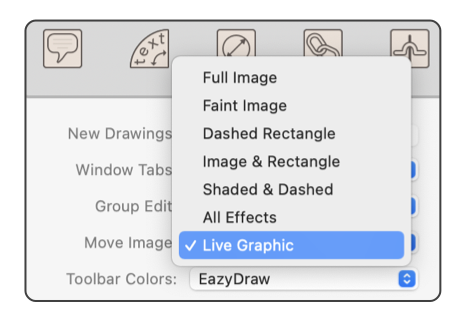
|
|
The Move Image popup menu provides selection of the image that is shown when moving graphics. The selection depends on the graphics being drawn and personal preference. The best way to choose this parameter is to change the setting and return to a live drawing and move an assortment of graphics using single and multiple graphics selected. The setting is automatically persistent (remains the same after quitting and restarting EazyDraw) and applies to all drawings.
The dashed rectangle can enhance responsiveness when working with a large drawing and moving a large number of graphics because the rectangle may be generated more quickly than the full image of all the selected graphics. The Image selections may be noticeably faster compared to the Live Graphic selection if large numbers of individual graphics are being moved. Generally speaking, the number needs to be in the 1000s before a degradation of responsiveness (for the Live Graphic mode) is noticed. |