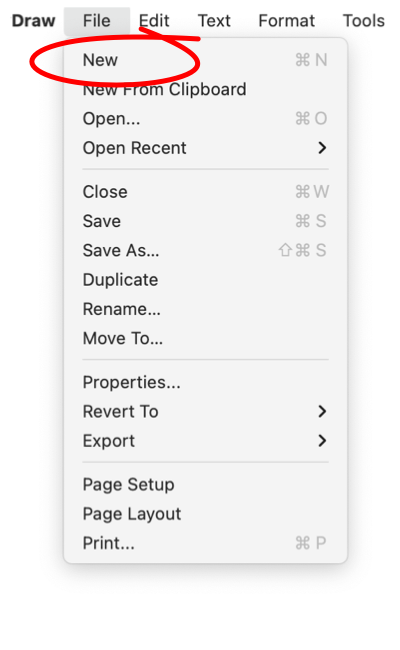This menu command is used to create a new empty drawing.
You may create a new drawing at any time.
|
Use this command to create a new empty drawing. When the command is selected a new window is opened and it becomes the top window in EazyDraw. The window will have a title of "Untitled". This will remain as the title until the drawing is
Exported
to the hard drive. EazyDraw does not ask for a file location or designation at the time of the execution of the "New" command. The file is named and placed in the folder hierarchy when the "Save" action is executed.
If another drawing has been created but not saved, the title will have an integer suffix to distinguish the open untitled windows.
|
You can tell if a drawing has been saved by noting the presence of the EazyDraw generic file icon in the title bar just to the left of the file name. When the file is saved and given a name (even if the name "Untitled" is used) the icon is added to the title bar of the window. The edited state for the drawing will show to the right of the file name, after the file has been saved the first time.