|
|
|
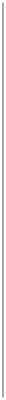
|
|
Menu Reference
-
EazyDraw
-
The EazyDraw menu is the left main menu. It is found at the top of the screen, next to the Apple Menu. The EazyDraw menu provides access to preferences and other application activities.
-
File
-
The File menu provides methods for working with documents, your drawings.
-
Edit
-
A menu containing methods for editing tasks such as cut, copy, paste, or duplicate.
-
Text
-
A menu of actions used when creating and editing text in your drawing.
-
Format
-
A menu used when designing the top-level appearance of your drawing’s content.
-
Tools
-
A menu of tools used when inspecting and modifying graphics and their properties, parameters, and attributes.
-
View
-
A menu that allows you to arrange the screen workspace and drawing window contents.
-
Windows
-
A system-centric menu. This menu provides methods to position and access windows and parameter palettes.
-
Libraries
-
A dynamic menu. Use this menu to create user libraries. You may extend this menu with your user library tools.
|
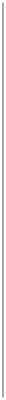
|
|

