


|
Combine Menu |

|
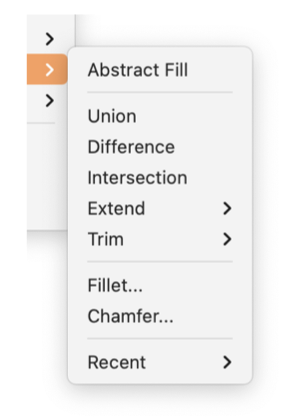
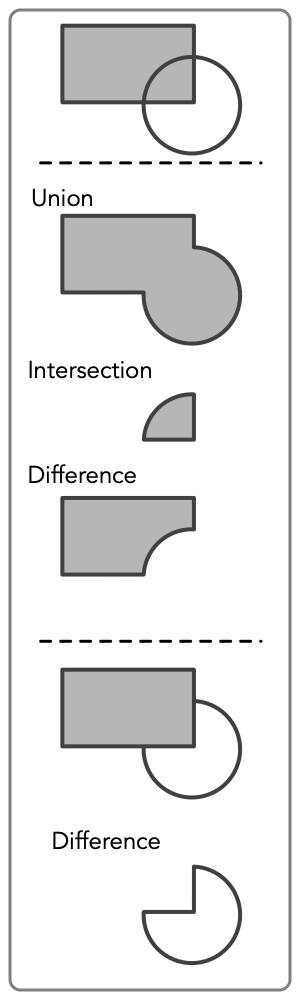
|
|
This menu provides methods for combining two graphics. There are three logical, geometric ways in which two overlapping graphics may be combined; Union, Difference, and Intersection. This process is often referred to as boolean combination of graphic shapes. Exactly two graphic(s) must be selected before any of the conversion options will be enabled. The graphics must overlap. For the Union and Intersection operations the graphics must cross each other at least twice. The Difference operation is possible if the graphics cross each other or if one graphic is completely enclosed by the other. And the graphics must be closed in order for the logic to have a geometric meaning. You can close an open path by selecting the path, the double clicking one of the end points. This Combine submenu is found on the Tools main menu, about 2/3rds of the way down. The conditions in the previous paragraph must be met in order to enable these menu selections.
These operations are compound, they consist of first cutting the graphics at intersections then combining the path segments according to different rules. If the logic is not obvious or too complicated for a given need, the compound operations may be accomplished manually with the Knife tool and manual elimination and recombination with the Weld command found on the Convert To submenu. Notice that the Knife tool will cut precisely at intersections and the Weld command will precisely re-connect path sections that remain after a manual delete of unwanted sub-paths. The results of the difference command depend on the relative Painting Order of the two graphics. A clear understanding of Painting Order is advised before making use of the Difference command. The result of these operations is a single graphic. The attributes of the result, line width - color - etc., are those of the First graphic, which is the "Behind" graphic. The Second Graphic in the above definitions is the top-most graphic in terms of Painting Order. The resulting graphic is assigned the Even-Odd Winding Rule . This assignment is made in all cases even if the First graphic has a Non-Zero winding rule. This is the most reliable manner to attain the "Punch" characteristic for complex resulting geometry. |