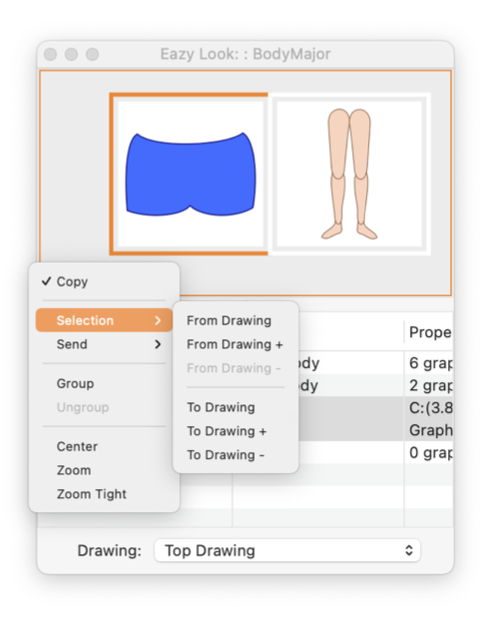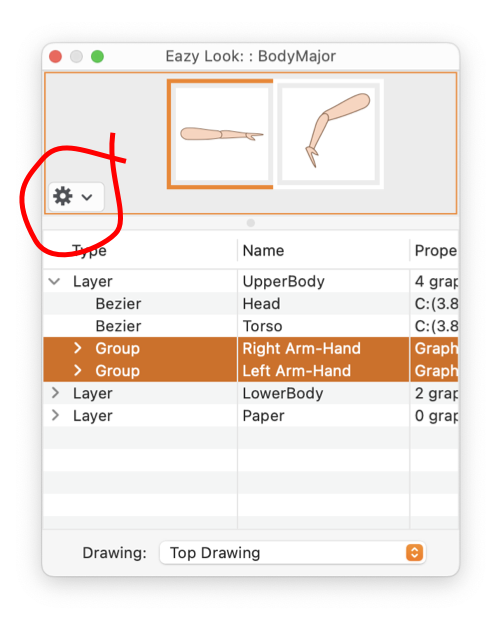|
|
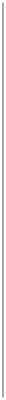
|
|
Easy-Look Gear Menu
The Gear command menu is provided for the execution of commands that apply specifically to the Easy-Look inspector.
The Easy-Look inspector is accessed from the Easy-Look menu command found near the top of the Format main menu. To examine the current drawing, the popup menu at the bottom of the panel is set to the "Top Drawing" selection. To examine a specific drawing, one that is open, select the desired drawing from the popup menu.
This command menu is found lower left of the upper portion of the Easy-Look panel. The menu has a small gear for an icon, see the circled element on the screen shot on the lower right portion of this page.
|
The Copy command is used copy the graphic elements currently selected on the Outline table to the system paste-board. This makes them available to paste into EazyDraw drawings or other applications that accept the graphic formats provided.
The Selection submenu manages mapping of selection sets between the main drawing and the outline table. Selections made by each of these approaches are transfered, added or removed-from one/another with these menu commands.
The Send submenu is used to change the painting order of selected graphic elements. The actions apply to selections on the outline table, not selections on the main drawing. The actions are the same as those found on the main
Send Menu
and the
Arrange Panel
- Send Tab, except the commands on this menu apply to selections on the outline table.
The Group and Ungroup menu actions are used to form Groups of selections on the outline table. These provide the same functionality as found on the main Grouping menu, with the distinction that selected items are defined on the outline table and not the main drawing window. At this time it is not possible to group or ungroup graphics that are nested in other groups.
The bottom three commands are used to scroll and or zoom the main drawing to bring selected graphic(s) into view on the main drawing. Center does not change the current zoom of the drawing, while "zoom tight" will change the drawing zoom to show the targeted graphic, or graphics, full size on the drawing window. Again, by selected graphic or graphics we mean those selected on the outline view, similar commands related to selections on the main drawing are available on the
Zoom Submenu
of the View main menu.
|
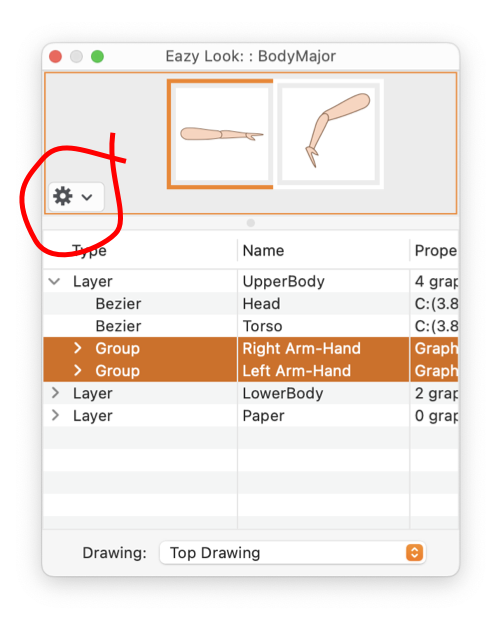
The reason this menu command is provided is because the main menu Copy command (or Cmd-C) applies to elements on the main drawing, the system can't "read your mind" about which copy command is intended, hence the need for a copy command specific to the Easy-Look panel’s outline view.
One might think that the corresponding main commands could be designed to apply to the Easy-Look panel, when the Easy-Look panel is the focus window, as indicated by the darkened title bar. But we feel that this is a minor nuance that many would would miss or easily forget, hence the use of a clear distinct menu.
|