



|

|

|
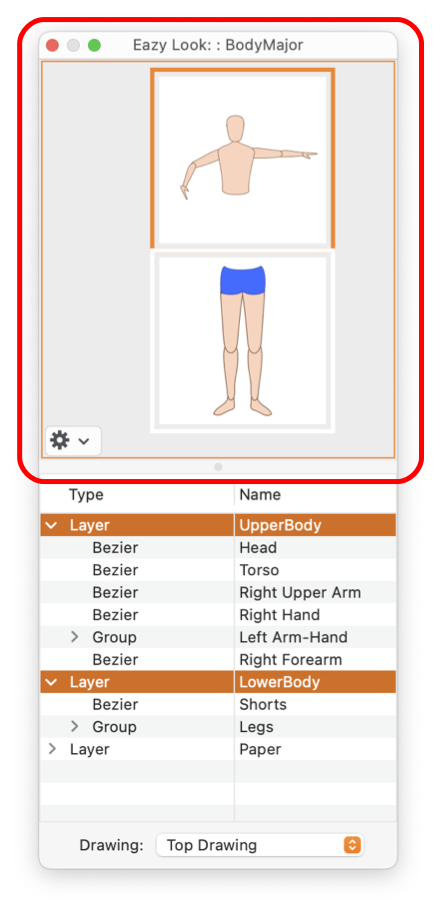
|
|
Easy-Look "close-up" Graphic View The top portion of the Easy-Look panel provides a "close-up" look for graphic elements selected on the outline table. Multiple selections are allowed, the display area provided is divided evenly according the number of elements selected.; Select graphic elements on the outline table to see them in the top display area. Use Shift-Click to extend and select a sequential group of graphics. Use Cmd-Shift-Click to add or remove individual selections in the table. Use the window (lower right) and divider (center dot) controls to adjust the size available for the display of individual graphics. The Easy-Look panel is accessed from the Easy-Look menu command found near the top of the Format main menu. To examine the current drawing, the popup menu at the bottom of the panel is set to the "Top Drawing" selection. To examine a specific drawing, one that is open, select the desired drawing from the popup menu.
|