



|

|

|
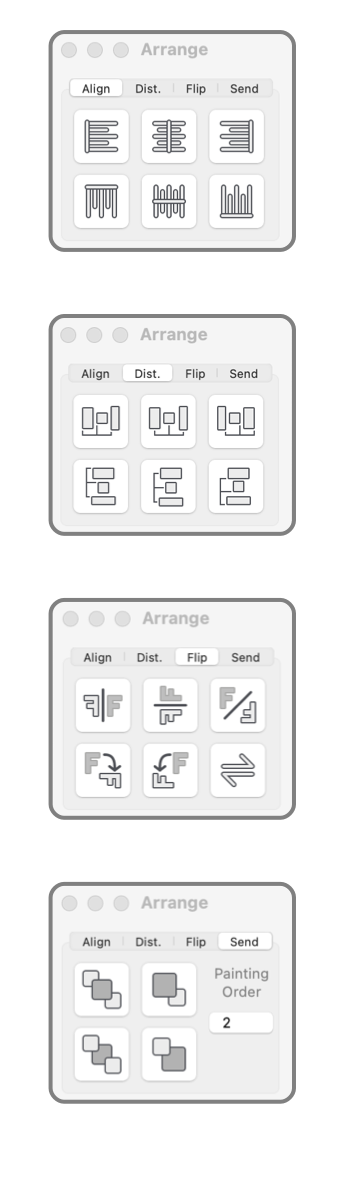
|
|
Arrange Panel The arrange palette has 4 tabs, each with a set of related alignment or arrange tools. This palette is accessed from the Align and Size submenu found on the Format main menu. Click the Align and Size menu also provides menu commands that perform the same actions as these button clicks. Several of these tools are also available for use on the customizable toolbar found at the top of each drawing window. The Align buttons have clear icons that indicate the action implemented by each button. You may use this palette, the align submenu or the customizable toolbar to access these align actions. The Distribute tab provides convenient access to 6 of the most commonly used distribute functions. They distribute either across or down using the left, center, or right as a reference. The flip tab provides convenient tool access to the simple transform functions found on the Tools Transform submenu, transform submenu. The actions are indicated clearly by the icon. The top right hand button provides a Mirror transform, the bottom right function will reverse the order of vertices on a Bezier path. The right hand tab provides access to the painting order adjustment actions of the Send submenu found on the Tools main menu. The indicator to the right shows the key graphic index or painting order index. All tool buttons on this palette support drag and drop to a User Library palette. This allows these tools to be added to a custom tool palette. Once installed in a library the tools have the same behavior as provided on this palette. A tool will drag from this palette even if it is disabled. |