


|
Preview Box |

|
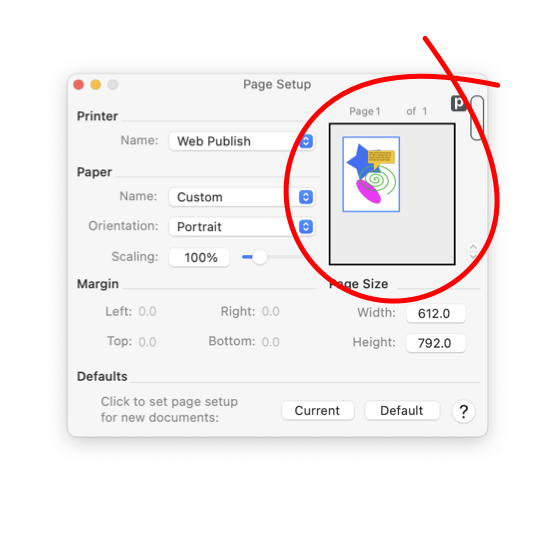
|
|
The gray box shown circled provides a thumbnail preview of one printed page of the drawing. This preview can help to keep track of the interactions and scalings that apply to every drawing.
The preview stepper sequence will reflect the choice of pages across and down as well as the number across first selection on the page layout panel. An additional preview cue concerning page size and combined scaling effects is available by electing to show page breaks on the page layout panel. When experimenting with major changes in paper size or scaling it is wise to initially select the first page (upper left) for preview. Pages that are several pages across or down in a drawing may drastically altered by small parameter changes. By similar reasoning it is wise to preview distant pages when refining page size settings. A very small parameter change might be needed to properly position a border or graphics on the last page "over and down". |