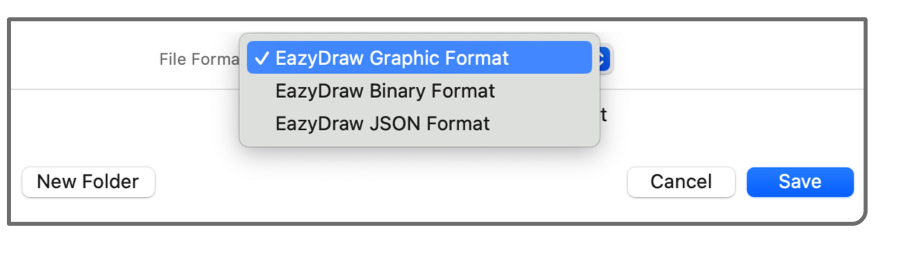
|

|
|
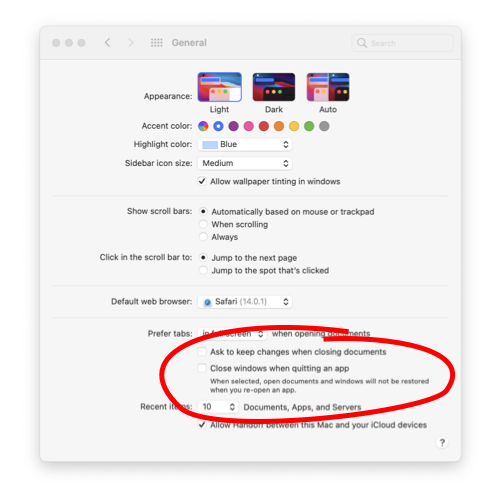
|
|
Duplicate The changes you make to a drawing exist only in the computer’s temporary memory until you "Save" the drawing to a file on a hard drive or to a network server. Three native File Formats are provided by EazyDraw; EazyDraw Graphic Format and EazyDraw Binary Format. The format is selected from a popup menu found on the lower portion of the save panel.
--Duplicate Before, NOT, Save As After-- The primary document / drawing model for macOS is to use "Duplicate" before changes not "Save As" after changes to an existing drawing. Long time computer and Mac users will need to study this significant design change. One can no longer assume a drawing that has not been saved has not be changed. Changes circa 2010: The old work flow of opening a drawing and making a few trial changes then deciding not to commit the changes does not work on todays computers. The proper work flow model requires an up-front duplicate of an existing drawing in order to make trial changes that do not modify the original. Classic macOS users will expect a warning when one quits EazyDraw and there are "unsaved changes" to drawings. The macOS default settings do not provide this warning. There is a system wide setting, found on the General panel of System Settings. Note that the new default behavior does not loose any information, at the time of Quit all changes are saved - overwritting existing drawings (without warning) but the previous content of the drawing is still present on the sytem and available via the Revert To menu and browse all versions. |