

|
|
|
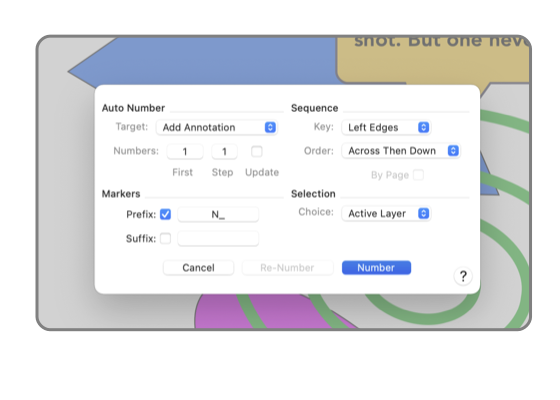
|
|
Numerate or Auto Number This panel provides a method for automatic numbering of a series of graphics. The features provided can create a numbering sequence or they is used to renumber exiting Text or Annotations. The number sequence can be organized in different directions and controlled by page or the full drawing. A prefix or suffix is used to mark the location of the numbering sequence in each graphic’s text or annotation. This capability is very useful for electronic drawings, network diagrams, and other drawings that contain multiple instances of similar graphics. An intuitive example is the numbering of parking spaces on a drawing of a large parking lot. It could be very time consuming to click the graphic of each parking space and type in the row letter and space number. This panel can automate that process. It is also very useful for making changes to these kinds of drawings. An example would be the renumbering required if one parking space had to be removed from the middle of each row - the renumbering capability will easily perform this task. This panel is reached from the Edit Menu and is used to initiate the numbering or renumbering action. The numbers may be added to existing Text, Annotations, or both. Alternatively, new Text or Annotations with the numbering text may be added to graphics.
If the target scope of the numbering action is a full layer, or drawing be sure to take notice of all changes that might be made. If directed, the action will alter graphics that are off screen and unintended additions or changes may occur. The logic involved in the ordering (sequence) of the graphics for numbering can be counter intuitive. It is wise to inspect the results closely. Undo works for all possible actions - no mater how extensive. But if other drawing actions are performed before unintended results are noted the undo may not be helpful. |