

|
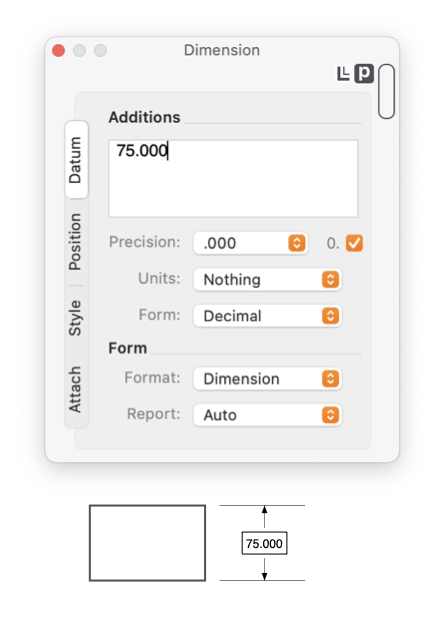
|
|
The Dimension Panel provides parameters for Dimensions and Auto-Lines which are found on Technical Palette on the View main menu. The panel is shown to the left. There are four groups of parameters. Detailed documentation of each group is available by follow the links below.
EazyDraw does not have a group of standard dimension formats. You may generate dimensions and save them as named defaults. Another method for accessing desired dimensions is to save commonly used arrangements in a drawing. Then select a dimension perform Copy then Paste Special menu commands to transfer the dimension arrangement, or arrow shape to new graphics. |