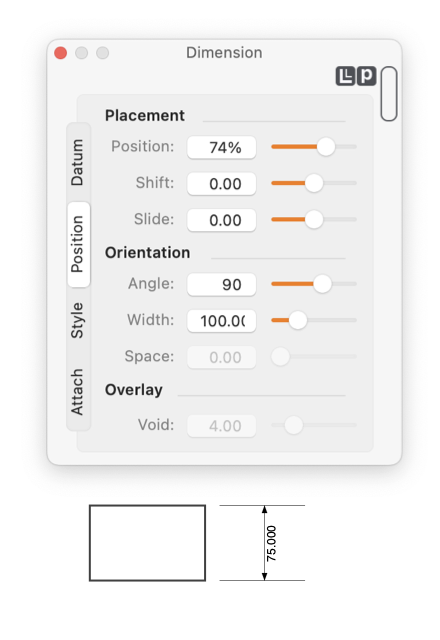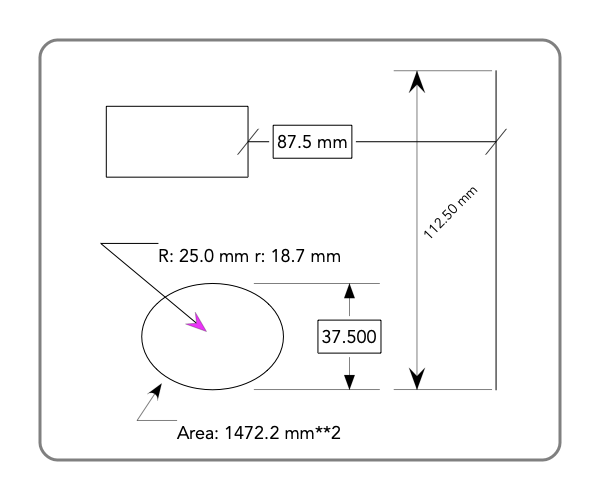Not all the parameters apply to all Formats. Which parameters are enabled depends primarily on the choice of Format found on the Datum View.
|
Position is measured in percent along the dimension reference line. Use the text entry or slider to interactively place the report as desired.
Shift is used to move the text entry in a direction perpendicular to the dimension reference line.
The Slide parameter moves Annotation style dimensions in a direction perpendicular to the Shift line.
Angle and width apply for formats that perform a full text layout - Box format. This combination can be used to format the dimension text at any desired angle.
Space applies to the contour formats, it adds extra space between characters.
Void applies only to the Box format, it adds extra space between characters and the box--makes the box bigger.
|